Building analytics experiences into customer-facing applications has a lot of potential benefits for your business, but it’s also a complex challenge. Broadly, there are two main approaches: ‘build or buy’.
Teams wanting to display analytics to their customers want to create a seamless, intuitive, and fast-loading experience that allows data consumers to extract value from the data insights as easily as possible. They also want to deliver these features fast, and with as little engineering effort as possible.
The complexity of building certain features can be prohibitive for teams to build in-house, and customer-facing analytics is a great example of one of these features.
In this article we’ll address the ‘buy’ option, where third-party solutions can be embedded into your application without building the entire experience from scratch using precious engineering time and effort.
What is white label embedded Analytics?
White labeling in software applications refers to the practice where a product or service developed by one company (the producer / provider) is rebranded and marketed by another company (the reseller / application owner) as their own. In the context of software, this means that a software application is created by a developer but is branded with the logo, name, and visual identity of the reseller, making it appear as though the reseller developed the software themselves.
White label embedded analytics therefore refers to embedded analytics that are branded to look like they were built by the reseller / app owner and not by the producer / provider of the underlying analytics solution.
A white label approach is desirable when embedding features into front-end applications because the application owner wants their user experience to feel native, and like it’s really part of the application in which it is consumed by the end user.
"Today, companies in every industry are strengthening relations with customers and suppliers by productizing their data to make it accessible where people need it, when people need it." - Daniel Mintz (Product Evangelist, Looker)
Benefits of White Labeled Embedded Analytics
If you want to show customer-facing analytics to users within your mobile or web applications, you’ll likely want them to feel native, like they were built and are managed by your in-house team.
A white label approach can allow you to create an analytics experience that looks and feels like it’s part of your application. There are a number of benefits of this approach:
- Customization: Your team can typically customize the user interface, color schemes, and sometimes even features to align with your brand identity.
- Offload Maintenance Costs: You won’t have to manage the underlying code, or the backend infrastructure that powers it. Instead, you purchase or license the right to rebrand and distribute the software under your own brand.
- Engineering Efficiency: White labeling allows companies to offer a product or service to their customers faster, without investing time and resources in developing the software from scratch.
- Seamless Branding: For your end-user, the software appears as a proprietary product of the reseller, with little or no visible trace of the original developer.
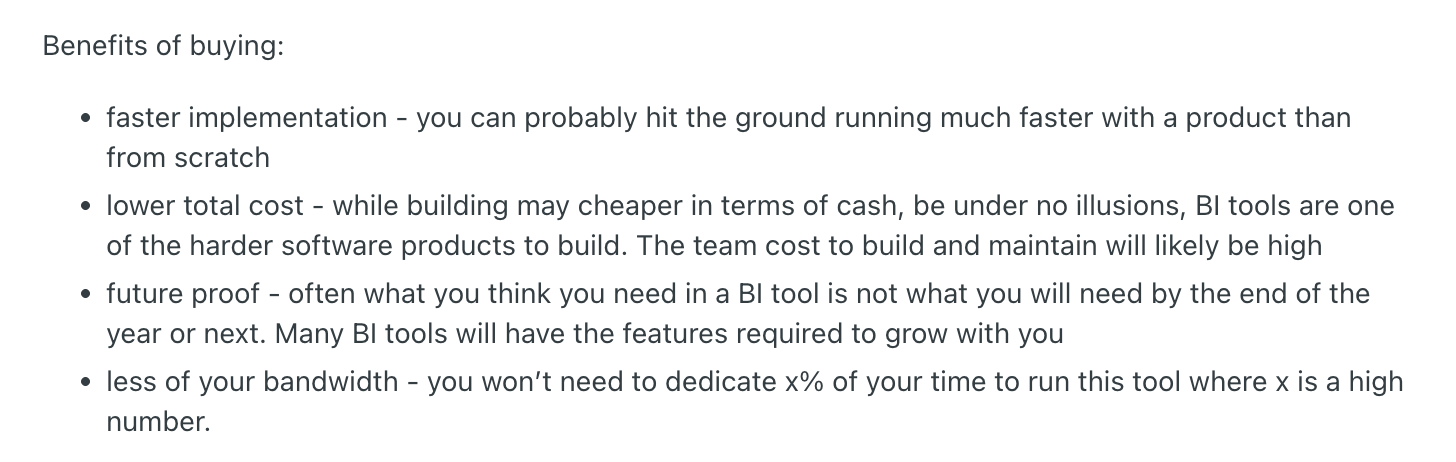
Limitations of White Label Embedded Analytics
Purchasing a white label software will allow you to remove the logo branding of the original developer, however that does not always translate into a native-feeling experience for users in your app – which is the ultimate goal of this approach.
In many cases you may remove the logo, but still be broadcasting to your customers that the experience is embedded with a third-party solution and affecting your customers’ perception of your brand.
Your company’s visual identity is not held only in your logo, but also in the stylistic choices made within the user interface. Imagine you’re using a new Google product, and it doesn’t show a logo – it’s still immediately obvious that it’s a Google’s UI. Or when you watch your favorite sports team, you don’t need a close-up of the club crest to know who’s playing.
That’s because basic design decisions like fonts, spacing, color scheme, margins and themes can often be even more reinforcing to your brand identity than the logo itself.
This is where most embedded analytics tools fall short - they require you to use their charts and, ultimately, their visual identity. You may be able to change some colors in your bar chart, but If you’ve ever seen PowerBI embedded in an application you use, you immediately know it’s Microsoft. Your users will too.
Furthermore, if you’re embedding via an iframe then you won’t be fooling anyone.
How to Build Native-Feeling Embedded Analytics
The point of using a white labeled solution is to enable you to create the illusion that the experience you provide to customers is proprietary. And when embedded analytics tools don’t ultimately feel native, this undermines the whole process.
This is one of the drawbacks of using an embedded analytics solution vs. building your analytics experience in-house, but there is hope!
If you want to avoid the deceptively expensive cost of an in-house build you could use a headless embedded analytics solution, like Embeddable.
Complete Control
A headless embedded analytics solution gives you all of the benefits of an off-the-shelf tool, but gives you full control over the UX and UI of your end users’ experience. This is achieved by allowing you to control and edit the charts as components in code, and enabling you to bring in charting components from your favorite charting library (e.g. ChartJS, amCharts, ApexCharts Material UI etc.) so you’re not obliged to build your charts from scratch.
Reduce Engineering Overheads
Once you’ve decided which charts you want to use, you simply push them to the no-code builder where your non-technical team members can connect them with your data to build out dashboards and reports for your customers.
This all sits on top of a backend architecture that is built and managed for you, so your engineers can keep their involvement to a minimum.
Furthermore, when one of your customers asks for more data - this won’t need to go through your engineering team, either. In the case of Embeddable, you can allow your customers to build and customize their own dashboard views directly within your application.
Fast-Loading, Native Embedding (no iframes!)
Embeddable is built from the ground up to load fast, with two built-in caching layers, that you can configure for your project’s requirements and ensure sub-second response times. It also embeds via a simple code snippet that means you don’t have to load in a clunky, slow-loading iframe – and it will sit seamlessly on top of your own authentication by using row-level-security as standard.
As a result, the beautifully designed and performant data experience they’re seeing won’t feel like it’s embedded at all.
To find out more about Embeddable, and how it can help you to build customer-facing analytics that feel completely native, load fast, and don’t eat up all of your engineering resources - check out Embeddable.com and get in touch with the team.
For some examples of what other software companies have built with Embeddable, you can see examples like the ones below from Eyk and in our customer stories.
Book an Embeddable demo to learn more






.jpg)



