This guide is for people who are researching the top embedded analytics tools or embedded business intelligence software for user-facing analytics.
It will help you understand and evaluate the options, and choose the right one.
What we’ll cover:
- Why use an embedded analytics tool
- What to consider when choosing a tool
- Categories of embedded analytics platforms
- The top tools in each category
Here's the TLDR:
Why use an embedded analytics tool
A lot of product and engineering teams get caught in the “buy or build” debate around customer-facing analytics: Do you buy an out-of-the-box solution or build it from scratch?
But again and again, we’ve seen that analytics projects are deceptively large, complex, and on-going.
For instance, we recently spoke to Ran Soportas, R&D Director at SimilarWeb, who shared that they need an "army of full-stack developers" just to maintain their customer-facing dashboards.
Why is it so tricky?
It sounds easy to throw together some charting components and data-end points, right?
Well, there's lots of logic that can make even building a basic dashboard hard. But the main challenge is thatonce you give people access to data, that's not where the journey ends, it's where it begins, as your users will inevitably have follow-up questions and requirements (think exports, alerts, drill-down etc).
And if every change needs engineering time, that's a huge bottle neck.
That’s why using a 3rd party embedded analytics tool, like Embeddable or Sisense, or an embedded business intelligence software, like Looker, can be so valuable. It’s a way to fast-track the process and automate away the complexity of building, managing and maintaining dashboards and data visualizations in your app.
Related Guides:
- Benefits of Embedded Analytics: User Engagement, Retention & Revenue.
- What is Headless Embedded Analytics?
- Rockset, ClickHouse, Apache Druid, or Apache Pinot? Which is the best database for customer-facing analytics?
Categories of embedded analytics tools
There are three main categories of embedded analytics tools.
Importantly, most people using each category of tool have a very similar end-goal, so whether you searched for one or the other, both might still be very relevant.
(1) Off-the-shelf embedded analytics platforms – products like Explo. These are tools that focus exclusively on embedded user-facing analytics.
Strengths
- Fast to set up and easy to integrate.
- Handle multi-tenant data cleanly.
- Use modern embedding methods (like web components).
Limitations
- Limited customization: you’re usually stuck with their predefined chart types and styles.
- Can feel disconnected from your product’s native UI.
- Performance may lag when scaling or loading complex datasets.
(2) Embedded Business Intelligence (BI) software with embedding features – products like Tableau, Power BI, or Metabase. These are principally internal BI tools with dashboard capabilities that have added embedding features.
Strengths
- Great for data-savvy internal audiences.
- Provide strong governance, permissions, and data modeling features.
- Well-suited for internal dashboards and analytics teams.
Limitations
- They can be very expensive, and don't look native to your platform.
- They're designed for internal users who tolerate slower query times.
- They often rely on iframes, reducing styling control and native integration.
(3) Hybrid or headless embedded analytics - products like Embeddable. This is a new category of purpose-built tools for customer-facing analytics. They provide the core analytics infrastructure and SDKs, but let you design and extend the front-end entirely in your own codebase.
Strengths
- Combine the speed of off-the-shelf setup with the flexibility of custom builds.
- Enable full UI/UX control so analytics feel native to your product.
- Architected for multi-tenant scalability and sub-second load times.
Limitations
- More suited for teams with real analytics goals than teams wanting quick plug-and-play.
- May lack some of the deep BI features power users expect for internal use.
What to consider when choosing an embedded analytics solution
We'd recommend running a process and trying out different tools:
- Get clear on what you need early. Know what you’re trying to deliver and what “good” looks like. Even a quick sketch of the dashboards you want will help narrow things down fast.
- Shortlist a few options. Cut anything that doesn’t meet your non-negotiables, then book demos with the ones that seem like a real fit.
- Test properly. Run a quick proof-of-concept with 2–3 tools so you can see how they actually perform in your setup.
- Decide and move forward. Once you’ve got a clear winner, speak to their team—they can often help get internal approvals and smooth the rollout.
Whatever your business needs, from simple charts, to drill down capabilities, to natural language processing, to end-user self-serve, to a fully white-labelled embedded analytics solution, somewhere out there is a tool for you.
Here are the most common considerations when testing:
- Data sources: Most tools connect to standard databases, but if yours is unusual or cutting-edge, that’s an easy way to narrow the list.
- Embedding method: Some tools still rely on iframes, which are slow and clunky. If you want a native experience or need to pass values in and out dynamically, look for tools that use modern methods like web components.
- Native feel: If design and seamless UX matter, your best option is to use a headless platform. Share your designs early to confirm each tool can match them.
- Performance: Load times can depend partly on your database and also on how the specific embedded analytics platform works (e.g. some BI tools will actually take a copy of your entire database. Tools with caching options usually handle slow databases better.
- Features: Check each tool’s site for what matters most to you - end-user self-serve, AI insights, email reports, exports, drill-downs, etc.
- Security and hosting: If data must stay in a specific region or environment, check compliance early and rule out cloud-only tools if needed.
- Pricing: Costs vary widely by user count, features, and support. Ask for ballpark figures on your first call to save time if it’s out of range.
We try to cover each of the above factors, where information is available, for each solution and provide some customer feedback to help you navigate based on other people’s experiences. So, without further ado...
List of top embedded analytics tools for 2026
We’ve researched and compiled the key decision-making points about each of the top tools that were built specifically for customer-facing analytics.
1. Embeddable
Embeddable is a purpose-built embedded analytics platform with a unique architecture that gives teams the benefits of a custom build, with the speed and convenience of an off-the-shelf tool. It comes with extensive customisation options, uses a headless architecture to give you complete control over your user experience, intuitive developer tools and provides a performant data service to ensure that it loads fast.
Best for: Product and engineering teams of all sizes, from scale-ups to enterprise, who desire a fast-loading, native-feeling dashboard/reporting experience for their customers; and who value security, configurability, extensibility and scalability so that they will will never have to switch tools again.
Use Embeddable if:
- You want dashboards/reports to load fast
- You want the experience to feel like a native part of your own application
- You don’t want to be restricted to a limited set of charts
- You want something scalable & extendable (so you won’t need to replace it later)
- You want to avoid iframes and use modern embedding methods
- You want to enable your customers to build their own dashboard views with your fully-branded components
- You have either a multi-tenant, single-tenant, or hybrid database architecture.
Key Features:
- Embed any chart - its unique headless architecture lets you extend the charts provided, in code, or bring your own charts from another charting library to achieve the dream experience for your customers.
- Full control of your UX and UI - because you have full control in code, you can apply your own design system and make your product feel exactly like your designs.
- A powerful no-code builder, which enables non-technical teams to craft and iterate upon your dashboards, using an intuitive point-and-click interface.
- Fast, secure & simple embedding - via a performant web component that loads the charts natively in the DOM (no iframes!). This also enables bi-directional communication with your app, giving you even more control.
- Customisable dashboards for your users - via the Custom Canvas feature that lets your users build unique experiences with your custom charts.
- Lightning-fast loading - via a data service with 2 layers of built-in cache enables you to achieve sub-second loading times. Connections to data sources like ClickHouse and Druid and Pinot enable realtime data freshness.
- Row-level security, multi-tenant support, built-in semantic later, configurable cache, React SDK, end-user self-serve, priority support options and more.
- Enterprise-ready - with performance at scale, various deployment options, RBAC, technical implementation support options and more.
Embeddable's customers range from YC startups like MosaicVoice to enterprises with thousands of employees, like FSG and Fanatics.com.
Embeddable offers flat-rate pricing, letting you scale without worrying about costs or paying per user.
Embeddable connects to all major databases via a secure read-only transaction, and allows you to customize the caching refresh rate to ensure performance for your customer, whilst keeping your database server costs low.
Embeddable exists because we know, through years of experience, how complex it is to build great analytics experiences from scratch - and we believe that teams shouldn’t have to choose between undertaking an expensive, time-consuming custom build, or sacrificing the flexibility and performance they want for their customers by using a third-party tool.
To hear more customer feedback, and see the flexibility of what can be built with Embeddable, explore Embeddable’s Customer Stories.
Book an Embeddable demo to learn more
Quick considerations:
- Embedding method: Web component or Native React / Vue Embed enables you to embed in any frontend - React, Angular, Vue, Vanilla JS etc. or via a webview (essentially anywhere where there’s html).
- Security considerations: Security as a first class citizen. Single or multi-tenant supported with row-level security. SOC2 Type II certified, GDPR compliant.
- Performance (loading speed): performant data service with 2 layers of configurable cache to help you achieve sub-second loading speeds. Includes in-memory caching, pre-aggregations and connect directly to Cube to leverage your Cube cache if needed.
- Customization freedom: Unlimited. If you can dream it, you can do it. Your end-users will also get customisable dashboards.
- Hosting options: Cloud Hosted or Self-Hosted/'on-prem' (enterprise only).
- Pricing: Fixed, monthly subscription. Annual options are also available.
- Data source compatibility: Amazon Athena, Amazon Redshift, Apache Pinot, ClickHouse, Databricks, Druid, DuckDB / MotherDuck, Elasticsearch, Firebolt, Google BigQuery, Hive / SparkSQL, ksqlDB, Materialize, Microsoft Fabric, Microsoft SQL Server, MongoDB, MySQL, Oracle, Postgres, Presto, QuestDB, RisingWave, SingleStore, Snowflake, SQLite, Trino and Vertica. It also connects natively to Cube’s semantic layer.
2. Qrvey
Qrvey is an 'end-to-end' embedded analytics platform which provides a familiar no-code dashboard management platform and provides a built-in data lake to help increase performance. Qrvey was built specifically for integration in multi-tenant SaaS environments , uses modern embedding methods and integrates ML and AI options. This can make it an interesting choice for SaaS product teams who need performance and scalability, and are interested in AI features.
Consider Qrvey's embedded analytics for SaaS if:
- You need a solution specifically built for embedding in multi-tenant SaaS applications.
- You need a platform aimed at fast-loading.
- You don't want to embed with iframes.
- You want AI tooling and end-user self-service.
- You prefer a flat-fee pricing model.
What do customers say?
Users' G2 reviews highlight the best things are "Post-sales support," "Modern cloud architecture," "Multi-tenant capabilities," and "Easy implementation."
The main issues in the cons column include: "Limited Customisation" and "Large Data Handling" and "Bugs".
Quick considerations:
- Embedding method: JavaScript widgets with API for custom interfaces.
- Security certifications: Deployed to your cloud, inheriting your existing security protocols.
- Performance (loading speed): Built-in data lake powered by Elasticsearch provides fast query performance with configurable caching.
- Customization freedom: white-labeling capabilities with control over styling and functionality (not at the code level).
- Hosting options: AWS or Azure, containerized (Kubernetes) architecture.
- Pricing: Flat-fee pricing model -no increase with user count or data usage.
- Data source compatibility: PostgreSQL, MySQL, SQL Server, Oracle, Snowflake, Amazon Redshift, Databricks, Amazon Athena, DynamoDB, MongoDB; plus APIs for custom data sources.

3. Upsolve AI
Upsolve AI is an embedded, AI-powered analytics solution for B2B SaaS companies. It delivers hyper-personalized, action-driving, customer-facing Business Intelligence right inside your product. The embedded analytics solution lets end users explore data, build analytics dashboards, and share reports all using natural language, along with easy-to-use, out-of-the-box editable dashboards that are fully brandable to your design system.
Consider Upsolve AI if:
- You want to eliminate ad-hoc data requests that drive up retention costs by letting your users answer their own data questions using natural language.
- You want a solution built to be embedded, with multi-tenancy designed specifically for SaaS products to ensure first-class data security.
- You want to create your own AI agents and agent tools that's grounded in real data
- You need to map business context to complex data schema, quick
- You need transparent, predictable pricing as you scale (tenant-based, not per-seat or usage-based)
Out of the box, Upsolve AI gives you:
- One-Line SDK - Fast, no-code builder that gives product, customer success, and users drag-and-drop BI building capabilities.
- Intelligent Semantic Layer Builder - Automatically maps business context to data schema, accelerating data modeling by 5x and freeing up weeks of engineering bandwidth
- Global Dashboard + Personal Workspace Dashboard - Let users create their own charts with point-and-click interface, or take a modular approach by providing a library of verified charts, giving them an easy drag-and-drop customization experience.
- Generative Business Intelligence (GenBI) - Let users create dashboards by selecting their business role, to get from data to insights fast.
- Natural Language Querying - Empowers customers to get immediate answers by asking questions in plain English—available as an in-app widget or in Slack for around-the-clock virtual BI analyst access.
- Comprehensive Agent Builder and Evals Suite - Create function-specific agents, manage data access and business context, and monitor usage to ensure quality insights.
What customers say about Upsolve AI
"The chart interface […] is a big point of value…When we look at all of our options, it was really obvious Upsolve was the best choice, and that's played itself out well in reality." Zach Fry, CTO of Arthur. Arthur deprecated Grafana and accelerated time to market by 2-3x with Upsolve AI.
"The ability to embed interactive, customizable dashboards directly into our platform has transformed how our clients interact with their supply chain data." Ashok Seetharam, Co-Founder & CTO of PAXAFE
Quick considerations:
- Embedding method: iframe & React embedding options enable seamless integration into your product as native components
- Security considerations: SOC2 Type2 certified, with built-in multi-tenancy with user-level permissions designed for SaaS products. Includes SAML SSO and advanced compliance options (HIPAA) on Enterprise plan
- Performance (loading speed): Real-time data processing ensures dashboards reflect the most up-to-date information for immediate insights and decision-making.
- Customization freedom: Extensive customization with ability to theme dashboards based on your design system. Personal workspaces allow end-users to build and save custom dashboard views. Persona-based dashboards automatically tailor analytics to specific roles.
- Hosting options: Cloud-hosted SaaS solution, VPC-peered, or on-prem (enterprise only)
- Pricing: Transparent, tiered, scalable monthly SaaS subscription model based on number of tenants.
- Data source compatibility: Google BigQuery, Databricks, MySQL, PostgreSQL, Snowflake, SQL Server, and other major data sources.
4. DataBrain
DataBrain is a embedded analytics platform purpose-built for modern SaaS companies. Unlike traditional BI tools designed for internal reporting, DataBrain enables product and engineering teams to integrate interactive dashboards and customer-facing analytics directly into their applications in 2-4 weeks instead of 6-12 months of custom development.
Consider DataBrain if:
- You want production-ready embedded analytics in weeks, not months
- You need true multi-tenancy with automatic data isolation for customer onboarding at scale
- You want to avoid iframes and embed with a few lines of code
- You want AI-powered insights built-in (natural language search, chat with data, summaries)
- You need enterprise-grade security (SOC 2, ISO 27001, GDPR compliant) out-of-the-box
What users say about DataBrain
Users' G2 reviews highlight the best things are "customer support", "ease of use", "scalability", and "reporting".
The main issues in the cons column (in order) include: "Steep Learning Curve" and"Learning Difficulty".
Quick considerations:
- Embedding method: Web components & webhooks
- Security certitfications: SOC 2, GDPR, ISO 27001.
- Performance (loading speed): Backed by Azure/AWS/GCP caching layers, Kubernetes auto-scaling, and managed infrastructure with a 99.5% uptime SLA.
- Customization freedom: standard white-labeling via theming, custom domains and CSS over-rides. No ability to modify charts in code, or import your own.
- Hosting options: Cloud (multi-region), self-hosted on-prem, or hybrid deployments with Bastion Host and VPC peering on enterprise plans
- Pricing: Flat subscription per feature tier with unlimited viewers, seats, embeds, and data sources—no per-user or per-viewer fees.
- Data source compatibility: Redshift, Snowflake, BigQuery, MySQL, PostgreSQL, ClickHouse, Databricks, CockroachDB, Materialize, Microsoft SQL Server, Trino, and more.
5. Luzmo
Luzmo, formerly known as Cumul.io, is a Belgian-made out-of-the-box embedded analytics platform aimed at SaaS products. It’s specifically for customer-facing analytics and provides a set of charts that have configuration options that you can toggle in a user-friendly UI. It offers multiple options for how to embed.
Consider Luzmo if:
- You need to present data that’s served via an API endpoint (vs database connection)
- You need to allow your end users to build dashboards themselves
- You just need basic standard options with colours/theming applied
- Your budget is >$2,000/mon (if you need white label)
Luzmo’s pride and joy is its self-service BI interface, which finds a nice balance between flexibility and simplicity. However, it’s highly curated so users still find that dashboards aren’t very customizable. Some have also found the documentation dense and difficult to use.
Its drag-and-drop interface is more simple and intuitive than many more-established BI platforms, but this comes as a result of a reduced feature-set and it’s not as strong as other no-code options when it comes to empowering non-technical users to get the most out of their data.
Luzmo also recently launched a conversational chatbot that returns trend data based on semantic inputs, so if you’re keen on embedding something AI-based into your tool, it might be worth exploring.
What users say about Luzmo
Users’ G2 reviews highlight the best things are “Ease of Use”, “Easy Integrations”, “Customer Support”, “Ease of Creation”.
The main issues in the cons column (in order) include: “Missing Features”, “Dashboard Usability”, “Complex Features”, “Dashboard Issues”, “Data Inaccuracy”.
Quick considerations:
- Embedding method: Embed with a web component (renders as HTML in the DOM)
- Security certifications: GDPR & SOC2.
- Performance (loading speed): It’s relatively quick to load dashboards with its caching options and distributed CDNs.
- Customization freedom: fixed set of out-of-the-box charts with limited customizations like colours and fonts. You also have to pay a higher price to take Luzmo’s branding out of your dashboard.
- Hosting options: Cloud only (no self-hosting option is disclosed on its website)
- Pricing: starts around $2,000/month for white label, scales with usage/users.
- Data source compatibility: AWS Athena, Amazon Redshift, BigQuery, ClickHouse, Databaricks, Elastic Search, MariaDB, MongoDB, MySQL, Oracle, Panoply, PipelineDB, Postgres, Presto, SAP Hana, SQL Server, Snowflake, Stargod and Trino, plus a range of third-party integrations like Google Analytics, csv, and API connectors.

6. RevealBI
Reveal BI originally started as a traditional BI tool, but now it’s focused more on being a customer-facing embedded analytics tool. The product is now described as a purpose-built solution that integrates seamlessly into applications, so we’ve added it in this category.
It has a range of embedding and hosting options that may suit complex requirements and provides a menu of charting options that you can embed in your application.
Consider RevealBI if:
- You need a fixed price for the year (your user base fluctuates / is expected to increase.
- You’ve run a PoC and you’re happy with the charts on offer (you can’t extend them)
- You don’t need a high degree of flexibility
Given that the product pivoted from a more conventional BI tool to something designed for customer-facing analytics, it carries forward some of the drawbacks of a traditional BI tool with embedding options (like performance issues and limited customization options) that you can see in the main themes of the user reviews below.
What users are saying:
There aren’t so many reviews on G2, but in those which exist, users highlight the best things are “Intuitive”, “User Interface”, “Ease of Use”, “Data Analysis” and “Analytics”.
The main issues in the cons column (in order) include: “Limited Customization”, “Performance Issues”, “Poor Visualization” and “Slow Loading”.
Quick considerations:
- Embedding method: use an iframe or use their SDK to render into the app itself.
- Security considerations: SOC2 and GDPR Certifications.
- Performance (loading speed): Reveal provides a caching layer to improve performance, but users report ‘performance issues’ / ‘slow loading’ as one of its main cons.
- Customization freedom: Limited set of charts and customization options - theming can be applied in the builder, allowing configuration of things like “colors, fonts, and button styles”. No access to modify the code.
- Hosting options: Self-hosted or Cloud-hosted options are available.
- Pricing: Fixed, annual pricing - on request.
- Data source compatibility: Amazon Athena, Amazon S3, CSV, Excel File, Google Big Query, Google Drive, Google Sheets, In Memory Data, JSON, MongoDB, MS SQL Server, MySQL, Oracle, PostgreSQL, REST, Snowflake.

7. Explo.co
Explo is a YC-backed startup providing a cloud-only service designed with a modern look and feel, optimized for market speed. In 2025 it was acquired by Omni.
It provides a library of aesthetically pleasing charts, but you don’t have access to the code, so you can’t extend them yourself. However, customers have reported that they will sometimes offer to build features / new charts on request for you. They’ve also invested in an AI add-on which came to market in 2024.
Consider Explo if:
- You’re a startup that wants to go to market fast
- Your design system / branding resembles their standard components
- You want to embed AI-enabled dashboard features in your app (though this takes more time)
- You don’t need to self-host in your own environment
What users are saying:
Users’ G2 reviews highlight the best things are “Ease of Use”, “Analytics”, “Customization”, “Customer Support” and “Time-saving”.
The main issues in the cons column (in order) include: “Bugs” “Software Bugs”, “Missing Features”, “Lack of Detail” and “Limited Customization”.
Quick considerations
- Embedding method: iframe or web component
- Security considerations: SOC2, GDPR and HIPAA
- Performance (loading speed): Explo provides an in-memory cache powered by Redis & dashboard level caching for faster data responses.
- Customization freedom: Limited - use the charts provided with styling/theming options.
- Hosting options: Cloud Only. No self-hosted options available.
- Data source compatibility: Amazon Athena, Azure SQL DB, BigQuery, Clickhouse, CockroachDB, Cube, CrateDB, Databricks, Materialize, Microsoft SQL Server, MySQL, Parade DB, Postgres, Redshift, Rockset, SingleStore, Snowflake, Supabase, Timescale, Tinybird.
General-purpose BI tools with Embedding Features
8. Holistics Embedded
Holistics is a modern BI platform that unifies self-service analytics and embedded analytics in one solution. With Holistics Embedded, developers can integrate a mini-BI application directly into their product, allowing customers not just to view dashboards, but also to explore data, customize reports, and build their own dashboards.
Consider Holistics Embedded if:
- You want customers to interact and create their own dashboards.
- You prefer a programmable approach to BI, where metrics and dashboards are defined as code, versioned in Git, and maintained with DevOps practices.
- You’re looking for a flexible, developer-friendly alternative to Power BI Embedded or Looker Embedded
- You're ok with iframe embedding (less suitable for teams that prefer API or SDK-based embedding)
- You need to have a single tool for both internal BI and embedded analytics
Holistics Embedded key features include:
- Embedded self-service: Distribute multiple dashboards to embed users and let them self-serve, customize, and explore data all inside your app.
- Reusable Components: Parameterize dashboards and components, refactor BI logic, and propagate changes instantly across hundreds of reports.
- Canvas Dashboard: Build flexible, free-form dashboards that combine text, visuals, and charts, making it easier to design custom layouts for embedded use cases.
- AI assistant: Governed by the semantic layer and a proprietary declarative language, Holistics AI guides users through questions, explanations, and insights in natural language.
What users say about Holistics
On Capterra, reviewers frequently highlight “Governance” and “Self-service” as standout strengths. In customer case studies, teams also point to the Canvas Dashboard feature as a major differentiator, since it lets developers design client-facing experiences with flexibility and polish.
One product leader noted:
“When I demoed Holistics’ Canvas Dashboard to our design team, they said, ‘Oh my god, this is incredible—I can design information exactly the way I want clients to interact with it.’”
Quick considerations:
- Embedding method: iFrame embedding.
- Security certifications: Multi-tenant supported with row-level security. SOC2 Type II, GDPR compliant.
- Performance: Query caching and aggregate awareness help optimize speed and scalability.
- Customization freedom: High. Users can embed dashboards, apply custom CSS, and maintain full brand consistency.
- Pricing: Transparent, priced by usage.
- Data source compatibility: Snowflake, BigQuery, Redshift, Postgres, MySQL, SQL Server, Databricks, and more.

9. Power BI Embedded
Power BI is a mature BI platform for businesses of all sizes. It’s a Microsoft product and it’s easy to use for everyone familiar with Office solutions. Power BI Embedded lets users use an iframe to incorporate its dashboards into their products. You’ll have to do some workarounds because the architecture was built for internal BI (e.g., multi-tenancy can be a pain,) but it’s enterprise-grade, has high security, and integrates with the Microsoft suite.
Consider PowerBI Embedded if:
- You’re ready for complexity
- You’re wedded to the Microsoft ecosystem
- You don’t mind if it loads fast, or whether it feels like part of your application
- You want just one tool for both internal BI and customer-facing dashboards
If you're already using PowerBI, or are aware of it but not sure it's the right fit for you, check out our dedicated report on the best alternatives to PowerBI Embedded based on its limitations.
Power BI’s embedded analytics tool comes with multiple features to present end users with data analytics without much hassle, including:
- Out-of-the-box visuals: Use your Azure-hosted data to build visualizations using Power BI’s library of certified components. Add your brand colors and logo.
- Data security: Microsoft takes security very seriously and invests $1 billion a year on cybersecurity research and implementations alone, this makes user data protected from threats.
- Documentation: whilst there’s a vast documentation hub on the site, it can be confusing and overwhelming, with information needed for one task spread across multiple pages.
While you can create interactive dashboards and organize the data as you want, you’re limited to Power BI’s out-of-the-box designs and charts. Plus, users say that Power BI isn’t as intuitive as you'd think, and it takes a lot of dedication to get dashboards up and running.
What users say about Power BI Embedded
In its reviews on G2, users highlight the best things are: “Ease of Use”, “Analytics”, “Data Visualization” and “Embedding Features”.
The main issues in the cons column (in order) include: “Initial Difficulty”, “Learning Curve”, “Learning Difficulty”, “Access Restrictions” and “Complexity”.
Quick considerations:
- Embedding method: iframe.
- Security certifications: Everything.
- Performance (loading speed): Users flag this as one of Power BI’s issues, as larger datasets or complex queries can take a long time to load.
- Customization freedom: Very limited. You can only change colors. fonts, and add your logo. It’s likely to be immediately obvious to your end users that this is a Power BI embed if they have used it before.
- Hosting options: Power BI Embedded is a cloud service managed by Microsoft (note that Power BI Report Server is an on‐premises solution but is distinct from the Embedded service).
- Pricing: ‘pay as you go’ - the price scales with how many virtual cores and GB of RAM you need (essentially, you’ll know when you get the bill). Learn more about Power BI Embedded Pricing here.
- Data source compatibility: Amazon Redshift, Azure Analysis Services, Azure Blob Storage, Azure SQL Database, Azure Synapse Analytics, CSV, Dynamics 365, Excel, Google Analytics, Google BigQuery, JSON, Oracle, PDF, Salesforce, Snowflake, SQL Server, Teradata, XML.

10. Toucan
Toucan is a French-born analytics platform with embedding features for SaaS companies that want to provide customer-facing dashboards as part of a curated end-user experience. It focuses on delivering data stories rather than raw charts, thanks to its unique storytelling approach and user-friendly UI. Toucan supports multiple embed methods including web components and SDKs, with white-labeling support.
Consider Toucan if:
- You want to take a storytelling approach to your embedded analytics.
- You want to embed ready-to-use dashboards that look like part of your app
- You want to hide complexity from non-technical users and guide them through data
- You need to control who sees what, down to row-level permission
Toucan’s differentiator is its focus on UX and user adoption - it avoids overwhelming end users by curating the data experience. It’s also focused on self-service BI and narrating the right data to the right user, which makes it ideal for external-facing analytics in B2B SaaS products. The platform provides a no-code data prep layer, as well as SQL support, making it easy to manage data workflows. It also handles multi-tenant architectures and lets you pass user attributes for contextual filtering.
What users say about Toucan
According to reviews on G2, the highlights are “Ease of Use”, “User interface”, “Customer Support”, and “Intuitive”.
The most common 'cons' of Toucan Toco are listed as: "Missing Features", Limited Customization”, and “Data Latency”.
Quick considerations:
- Embedding method: Embed via SDK or web component (renders natively in app).
- Security certifications: GDPR, penetration-tested, and compliant with industry standards.
- Performance (loading speed): Optimized with CDN, lightweight front-end architecture.
- Customization freedom: white-labeled dashboards, with CSS overrides and theming options (fonts, logos, layout).
- Hosting options: Cloud (EU or US) or self-hosted on-prem or in private cloud.
- Pricing: scalable pricing starts at~890€/month, with white-label and API access; enterprise plans available.
- Data source compatibility: PostgreSQL, Snowflake, BigQuery, Redshift, MySQL, REST APIs, Excel/CSV and more.

11. Looker Embedded
Looker Embedded is an enterprise-grade BI platform that’s part of Google Cloud Core. It lets you come up with real-time loading user-facing analytics for your end users with high levels of security.
Consider Looker Embedded if:
- You’re wedded to the Google Cloud Core ecosystem
- You want just one tool for both internal BI and customer-facing dashboards.
- You don’t mind if it feels native in your application or not
- You need enterprise-grade features
- You have a large budget
Familiar with Looker Embedded and want something different? Check out our dedicated report on the best alternatives to Looker Embedded based on it's limitations.
Looker Embedded is a very powerful BI tool for enterprises that comes with a tonne of features and allows you to create integrated workflows with other tools from your stack. It also comes with these features:
- Secure iframe settings. Enable your users to navigate your dashboards by embedding them into your app with an iframe. This way, users only access the requested data.
- Self-service analytics. The iframe also provides you with interactive dashboards so your users can navigate, filter, and download data from your reports ad hoc.
- Real-time loading dashboards. Make data available to end users live so they can see the metrics that matter the most to them.
Looker is one of the most powerful BI tools, but it falls on the expensive end (i.e. hundreds of thousands of dollars) and, like other tools, it lacks customization options. On top of that, it’s mostly suited for enterprises but can feel slow to load when processing large volumes of data.
Quick considerations:
- Embedding method: iframes.
- Security certifications: Everything.
- Performance (loading speed):
- Customization freedom: Limited. You can only modify styling - e.g., changing colors, fonts, and add your logo. You do not control the code, and therefore must select from their library of charts.
- Hosting options: Self-hosted and cloud-hosted available.
- Pricing: Learn more about Looker Embedded pricing here.
- Data source compatibility: Amazon Redshift, Apache Impala, Azure SQL Database, Google BigQuery, Greenplum, IBM DB2, MariaDB, Microsoft Azure PostgreSQL, MySQL, Netezza, Oracle, PostgreSQL, SAP HANA, Snowflake, Spark SQL, Teradata, Vertica.
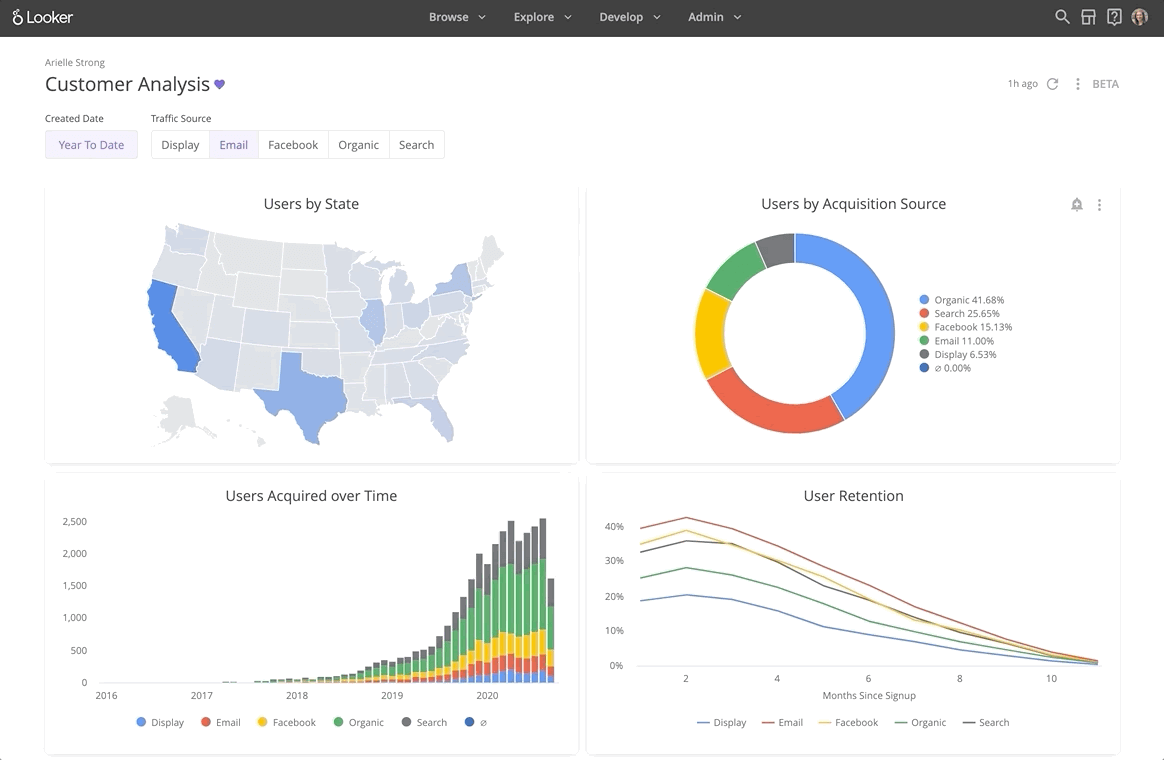
12. Tableau embedded
Tableau is known for its highly powerful BI tool – it provides depth of data exploration that the other major BI tools (Power BI, Looker etc.) can’t match. It has a high learning curve but is a tool of choice for data teams the world over.
It offers an iframe-based embedding option to enable you to present data in your application but the learning curve remains, and it suffers from some of the main issues of repurposed BI tools that we highlighted above, due to its architecture.
Consider Tableau Embedded if:
- You’ve already submitted the learning curve for using Tableau, and:
- You want to connect to non-standard data sources
- You want just one tool for both internal BI and customer-facing dashboards.
- You don’t mind if it feels native in your application or not
- You’ve got a large budget
Tableau is a data team’s ‘Swiss army knife’ but you wouldn’t use one of those to cut bread. This tool wasn’t really built for product and engineering teams to deliver customer-facing analytics, using a purpose-built tool would be a smarter move.
What customers say about Tableau Embedded:
Tableau as an internal BI tool has a bunch of great reviews on G2, and rightly so. But there aren’t many reviews of its embedding functionality.
Of the reviews available, its suitability for this use case is questioned by users like this Senior Product Manager who said: “Works well for internal BI usage, not for embedded analytics”, and also questioned on the speed/performance: “No internal cache layer, so gets slow when the data volume gets huge.”
Quick considerations:
- Embedding method: iframe.
- Security certifications: Everything.
- Performance (loading speed): Users reports on performance vary, and there is no mention of any caching features in the Embedding API help docs.
- Customization freedom: Lots of built-in features but can be overwhelming to configure. You cannot edit the charts in code, or bring in any custom designs you might want.
- Hosting options: Self-hosted or Cloud-hosted. Tableau Server can be deployed on your own infrastructure (on‐premise or in a private cloud) to support embedded analytics
- Pricing: Purchase Tableau license for internal builders PLUS viewers are $420 per year (annual billing only)
- Datasources: all major data warehouses and databases.

13. Metabase Embedded
Metabase is a very popular internal BI tool that became famous for its open-source offering that enabled teams to access a user-friendly business intelligence option for internal data analysis at an affordable price.
Now, it allows teams to embed their full BI tool into their applications (i.e., allowing deep data analysis by your end users within your application). They also offer ‘Static’ dashboard embedding, which is a robust tool but has a very opinionated UI – if you’ve seen one before, you’ll recognize a Metabase embedded dashboard immediately.
Consider Metabase Embedded if:
- You need to embed a ‘full BI tool’ into your own application with deep data discovery.
- You want just one tool for both internal BI and embedded dashboards.
- You don’t mind if it feels native in your application or not.
- You have a high ACV (revenue per each of your customers)
What customers say about Metabase:
Metabase Embedded doesn’t have its own profile on G2, but the main Metabase G2 reviews page provides some insight into the performance and customizability of its offering. These are the most important things for a great user experience in an embedded setting – speed of loading affects users perception of your application, and without flexibility, it won’t look and feel like your application either.
The main issues in the cons column of its reviews on G2 (in order) include: “Initial Difficulty”, “Learning Curve”, “Limited Customization”, “Slow Loading”and “Slow Performance”.
Quick considerations:
- Embedding method: iframe.
- Security certifications: SOC2 Type II, GDPR.
- Performance (loading speed): ‘Result and model’ caching to increase loading speeds.
- Customization freedom: Limited - Metabase has one of the most opinionated UIs in the space. NOTE: They recently launched their SDK to give more control (in beta) however this essentially allows you to embed individual charts instead of only full embedded dashboards - it doesn’t give you additional control over the actual charts themselves.
- Hosting options: Self-hosted or Cloud-hosted.
- Pricing: White label option starts with a $500/month platform fee PLUS $10 per end-user per month (i.e. great if you have a small number of high-value customers, bad if you have many low-value customers)
- Data source compatibility: Amazon Athena, Amazon Redshift, BigQuery, Databricks, Druid, MariaDB, MongoDB, MySQL, Oracle, PostgreSQL, Presto, Snowflake, Spark SQL, SQL Server, SQLite, Vertica

14. Sisense
Sisense was founded in Israel 2004 as a general-purpose business intelligence tool and developer an embedded feature which later became the core focus of the business. As such is one of the more mature product on this list. It has security certifications, extensive documentation and a community.
Consider Sisense if:
- You need a mature general-purpose BI tool with a lot of built-in features
- You don’t mind too much about it feeling native in your app (iframes + limited customization)
- You have a high budget and high LTV/ACV (because pricing is user/usage based)
What do customers say?
Users’ G2 reviews highlight the best things are “Ease of Use”, “Data Visualization”, “Customer Support”, “Easy Integrations” and broadly rate it well.
The main issues in the cons column include: “Learning Curve”, “Bugs”, “Missing Features”, “Slow Loading”, “Expensive” (in that order).
Quick considerations:
- Embedding method: iframe embed
- Security certifications: GDPR, CCPA, HIPAA, ISO 27701 & SOC2
- Performance (loading speed): Sisense has a range of features to improve loading speeds for end users including in-memory cache, pre-aggregations etc.
- Customization freedom: Apply theming, fonts and colours on a defined range of charts.
- Hosting options: Self-hosted or Cloud-hosted options available.
- Pricing: On-request - fixed pricing depending on your requirements and configuration.
- Data source compatibility: Athena, Amazon Redshift, Azure Synapse, CSV, Databricks, Excel, Google BigQuery, Google Sheets, MongoDB, MySQL, Oracle, PostgreSQL, Salesforce, SingleStore, Sisense ElastiCubes, Snowflake and SQL Server.
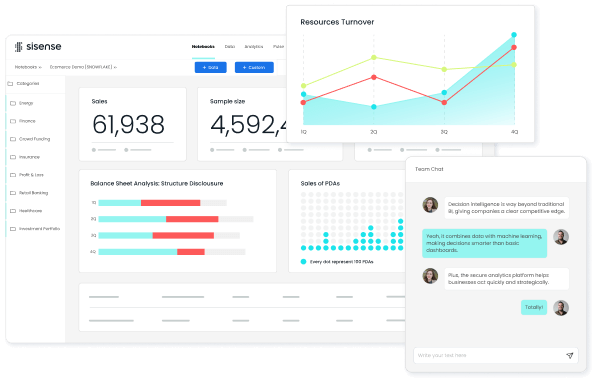
15. GoodData Embedded
GoodData is an internal BI tool with an embedding feature that allows you to take the dashboard you build in its UI and embed it into your application. It’s one of the only repurposed BI tools that allows you to embed as a web component vs. an iframe (meaning it will load natively in your DOM)
Consider GoodData Embedded if:
- You want to use one tool for both customer-facing analytics and internal BI
- You want to avoid using iframes
- The size of your user base is small/static
Quick considerations:
- Embedding method: iframe, web component or via Javascript SDK
- Security considerations: SOC2, CCPA, HIPAA, ISO 27001 and GDPR
- Performance (loading speed): primary caching mechanism is called FlexCache, which stores query results in memory to help faster loading (use is limited per customer)
- Customization freedom: Limited customization options on top of a limited range of charts.
- Hosting options: Self-hosted or Cloud-hosted options available.
- Pricing: On-request - users report that it scales with usage.
- Data source compatibility: Snowflake, Amazon Redshift, Azure SQL, Google BigQuery, FlexConnect, Greenplum, Databricks, Microsoft SQL Server, PostgreSQL, Synapse SQL, Vertica, ClickHouse, MySQL, MariaDB, Oracle Database, SingleStore, GoodData ADS, MotherDuck, Dremio, and Apache Drill.

16. Sigma
Sigma is an internal business intelligence platform for data teams that was designed to work in a cloud environment. It offers the option to embed the dashboard you build in Sigma into your application using an iframe with a backend API connection.
Consider Sigma Embedded if:
- You’re using Sigma for your internal BI tool, and:
- You’re happy with the charts they provide (you can’t extend them)
- You don’t need to host on-premise in your own environment
- You’re ok with iframe embedding
Not a fan of Sigma? We've listed the best alternatives to Sigma based on it's limitations here.
According to Sigma, embedding your first dashboard only takes a few hours, allowing users to access the data very quickly. Sigma offers:
- ‘Cloud-first for faster requests’: Sigma says that since you can run live queries against your cloud data warehouse without the need for data transfers, you get pretty immediate results. However, customers often report waiting long time periods for embedded dashboards to load, and having a spinning Sigma loading wheel in their charts whilst they wait.
- Security features: Sigma works with both single- and multi-tenant setups. It supports row-level security, so you can define your own authentication preferences without providing a lookup to manage data access.
- Simple components: Its Workbooks feature includes reusable data models, so you can easily pair them with the set of charting options available, without needing to write SQL queries.
Your team can embed a workbook, a single page (i.e. dashboard), or a single visualization (e.g. line graph), depending on your use case.
While you can change the colors and overall look of your embedded dashboards, as with all embedded BI tools the options are still limited and users have noticed a lack of visualization types—making it difficult to achieve the desired experience for your end users. On the whole, users agree with Sigma and believe the first integration is pretty fast and simple. But after that, creating dashboards or making ad hoc changes to reports can be more fiddly.
What users say about Sigma
“Sigma has many features that allow users of all development levels to get the most out of our data. While it’s simple to use, it sometimes lacks robust visualization options and the ability to customize how certain aspects of the chart look and feel”—Paxon F, Senior Data Scientist, reviewed Sigma on G2.
Quick considerations:
- Embedding method: Sigma requires you to embed an iframe. This means that you can drop it into any frontend application, but you would need to also develop a backend API in order to connect.
- Security certifications: GDPR, SOC2, ISO-27001, CCPA, DPF, HIPAA.
- Performance (loading speed): Sigma claims to provide fast loading speeds but users are divided in their experiences.
- Customization freedom: Limited. You can create ‘themes’ which allow you to edit colors, fonts, borders etc. across your analytics but you cannot modify the charts behaviors, add interactions or transitions because you cannot edit the code.
- Hosting options: Cloud-based SaaS only. No self-hosting option.
- Data source compatibility: AlloyDB, BigQuery, Databricks, MySQL, PostgreSQL, Redshift, Snowflake, and Starburst.

17. Trevor
Trevor is a business intelligence platform that allows non-technical team members to do their own reporting, even if they don’t know SQL. It also has embedded analytics capabilities powered by the same intuitive, no-code query builder. You can sign up and run a PoC without speaking to sales as they have a free tier that you can just login and use.
Consider Trevor embedded if:
- You’re building an initial proof-of-concept to validate embedding dashboards into your app
- You don’t want to ‘speak to Sales’
- You want to get it set up in a day
- You don’t mind about the style of the user interface
Your team can build dashboards in an intuitive no-code environment. Then, when you want to load it in your application, you pass an identifier to Trevor which enables it to render the data specifically for that user. You control who can access what, and which filtering options are available on the embedded dashboards. You can read the developer docs here.
Key points:
- Free tier & self-serve signup: no need to speak to sales. You can get yourself set up with the help of the docs.
- Low-code setup, no-code iterations: Anyone on your team can build and iterate their own data visualizations using Trevor’s no-code query builder and drag-and-drop dashboard builder. Then, it’ll take an engineer less than an hour to embed the dashboard into your application.
- Secure access: Trevor connects to your database using a secure read-only transaction, without taking a copy of your data. Customers log in via your app, not Trevor, and can only see the data you give them permission to see.
- Responsive dashboards: Your dashboards update in real time, or whenever you configure it to, allowing users to confidently access fresh, accurate data insights.
Quick considerations:
- Embedding method: Trevor allows you to embed your dashboard using an iframe or a simple JS snippet which enables you to embed it into any frontend application with minimal engineering effort.
- Security certifications: GDPR.
- Performance (loading speed): Fast-loading—Trevor calls your database directly, so it will be fast if your database is able to respond in good time, but may be slow if your server response takes some time.
- Customization freedom: Limited. You can apply your brand’s color palette, but the charts themselves are not customizable in CSS.
- Hosting options: Self-hosted and cloud-hosted options available. Works on-premise if you’re using AWS, Google Cloud or Microsoft Azure.
- Data source compatibility: Amazon Redshift, BigQuery, MariaDB, MySQL, PostgreSQL, Snowflake, SQL Server.

18. Qlik
Qlik is a suite of analytics tools built around a core BI tool. Qlik's embedded analytics offering shares the limitations that other BI tools have when embedding – because it was built for internal BI and then repurposed. If you are using the broader suite of its tools, then it can be an easier option to use this tool vs. finding a purpose-built solution.
Quick considerations for Qlik:
- Embedding method: iframes.
- Security certifications: Everything.
- Performance (loading speed): varies across their different pricing plans (only enterprise plans qualify you for the Rolls-Royce engine)
- Customization freedom: Limited set of charting options, no access to modify in code or apply your own design system.
- Hosting options: Self-hosted or Cloud-hosted.
- Pricing: $30,000/year platform fee with limited data throughput (50gb/year) and 100,000 viewers included. You’ll need to upgrade to enterprise for their higher degree of performance.
- Data source compatibility: Amazon Athena, Amazon Redshift, Apache Drill, Apache Hive, Apache Phoenix, Apache Spark, Azure SQL Database, Azure Synapse Analytics, Cloudera Impala, Databricks, Google BigQuery, IBM DB2, Microsoft SQL Server, MongoDB, MySQL Enterprise Edition, Oracle, PostgreSQL, Presto, Snowflake, Sybase ASE, Teradata

19. Dotnet Report
Dotnet Report is a n embedded reporting and analytics platform designed for SaaS teams that want fast integration and predictable pricing. It was built specifically for developers who need to give end users self-service reporting without giving up control of their data model, and provides chart options from Google Charts. Dotnet Report runs inside your application, supports multi-tenant environments, and provides embedding options for both .NET and non-.NET stacks.
Consider Dotnet Report if:
- You want your users to build their own reports without exposing your database directly.
- You need full control over your SQL, schema, permissions, and row-level security.
- You want fast setup that works with your existing SQL Server (and other databases) without requiring a separate data warehouse.
- And you prefer simple, predictable flat-fee pricing without per-user or per-row charges.
What do customers say?
Based on limited available G2 reviews, customers highlighted:
“Customisazable Report Generation,” “Realtime data vizualization.”
Limitations mentioned include:
“Slow when multiple data tables are associated” and “user training needed”
Quick considerations:
- Embedding method: HTML/JavaScript-based embedding with APIs
- Security certifications: unknown.
- Performance (loading speed): Runs directly on your SQL database.
- Customization freedom: Google Charts package provided, end users can build their own views of dashboards. Code-level changes can be made if you self-host.
- Hosting options: On-prem, IIS, Kubernetes/Docker, Azure, AWS, or any .NET-capable environment. Cloud-hosted SaaS version also available.
- Pricing: Straightforward flat-fee pricing—no per-user, per-report, or data-size pricing.
- Data source compatibility: SQL Server, Azure SQL, MySQL, PostgreSQL, Oracle, and more via OleDB/ODBC; custom APIs and dynamic data connectors are also supported.
20. SeekTable Embedded
SeekTable is a self-service BI tool with powerful pivot table capabilities, similar to those found in Excel but designed for large datasets. It empowers business users to easily build custom reports and analyze data in detail without writing any SQL code. SeekTable dashboards are based on HTML templates, allowing for custom layouts and visuals. It also offers affordable pricing and is suitable for embedding analytics directly into your own application.
SeekTable offers two types of embeds: published reports/dashboards and an 'app view' that gives end-users access to a report builder directly from your application.Use SeekTable Embedded if:
- You have many tabular reports with exports, especially pivot tables.
- You're looking for customizable dashboards that allow any custom HTML/JS code.
- You want to embed an ‘app view’ into your own application to provide self-service reporting capabilities for end users.
- You need an affordable on-premise BI tool with iframe embedding
Quick considerations:
- Embedding method: iframe (JWT auth).
- Hosting options: Self-hosted.
- Customization freedom: CSS (theme variables + rules overrides), any 3rd party charts can be used in dashboards.
- Pricing: reports embedding with white labeling starts from $233/month (unlimited viewers).
- Data source compatibility: SQL Server, MySql, PostgreSql, Oracle, ClickHouse, Redshift, BigQuery, Snowflake, DuckDB/MotherDuck, Presto/Trino, MongoDb, ElasticSearch
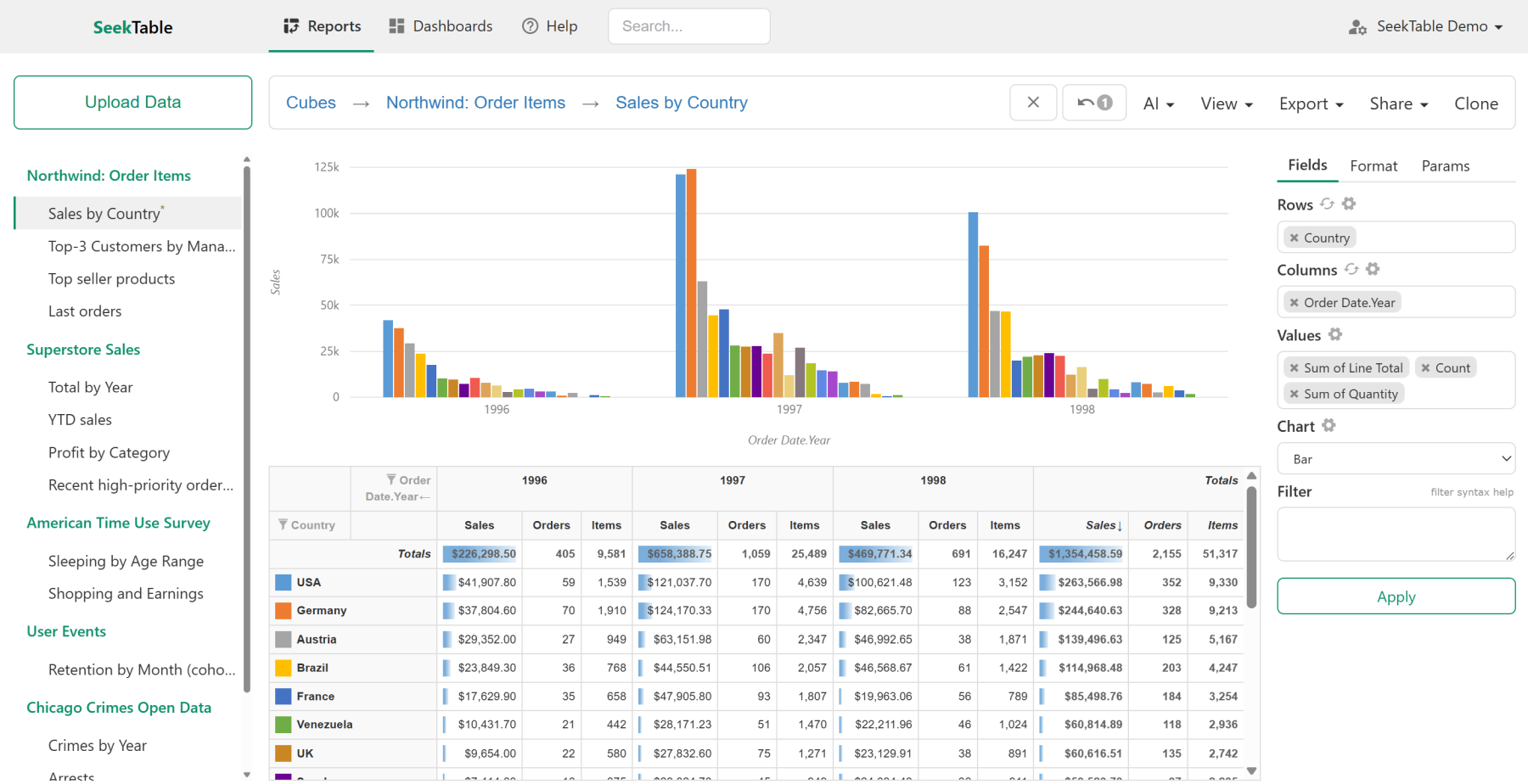
21. Omni
Omni is an interesting, new-to market BI tool from the team behind Looker - it offers an embedding option but its feature set is most likely limited vs other embedded analytics tools due to its maturity.
- Embedding method: iframes only.
- Security certifications: SOC 2 Type II, GDPR, CCPA, and HIPAA.
- Performance (loading speed): Limited user reviews make this hard to determine, it would need to be tested as part of a PoC.
- Customization freedom: Limited to the set of charts available in the dashboard builder.
- Hosting options: Cloud-based SaaS only. No self-hosting option.
- Pricing: No information is disclosed on the website - there is a free trial (on request) and it claims to not to have ‘an enterprise price tag’.
- Data source compatibility: BigQuery, ClickHouse, Databricks, Microsoft SQL Server, MotherDuck, MySQL, Postgres, Redshift, and Snowflake.

22. Knowi
Knowi is an AI-powered, end-to-end embedded analytics platform that unifies and analyzes data across SQL, NoSQL, APIs, and documents, all without ETL. Built for SaaS companies and enterprises alike, Knowi enables teams to embed white-labeled, AI-driven analytics directly into their own products or internal workflows, combining conversational AI, real-time insights, and robust security
Consider Knowi if:
- You need to embed analytics that query both structured and unstructured data (SQL + NoSQL + documents + APIs).
- You want to offer AI analytics including natural language querying, instant insights and recommendations or document intelligence inside your product.
- You’re looking for fast time-to-market without building data pipelines or separate BI layers.
- You require multi-tenant security, SSO, and row-level data controls for enterprise use cases.
- You value private, secure AI for generating insights and triggering automated actions.
What Users Are Saying
Users’ G2 reviews highlight the best things about Knowi as “Customer Support”, “Ease of Implementation”, “AI-Driven Analytics”, “Flexibility Across any Data Source”, and “Embedded Customization.”
The main issues mentioned in the cons column (in order) include “Minor UI Bugs”, “Learning Curve for few Advanced Features”, and “Documentation gaps, but that support quickly fills in.”
Quick Considerations
- Embedding Method: Secure iFrames, JavaScript Embed, or full Headless/API Mode.
Security Certifications: Enterprise-ready SAML, JWT, row-level security, and multi-tenant access controls. - Performance: Optimized for live queries across distributed data; supports caching, incremental fetches, and async loading for near-real-time responsiveness.
- Customization freedom:: Replace Knowi branding, set custom colors/fonts, and host under your own domain (e.g., analytics.yourapp.com).
- Hosting Options: Fully managed cloud deployment, on-prem, or private/hybrid hosting options.
- Pricing: Tiered, predictable annual pricing - best suited for start-ups to enterprises. Includes OEM-ready white-label capabilities and private AI modules.
- Data Source Compatibility: Native connectors for NoSQL sources (MongoDB, Elasticsearch, Cassandra, DynamoDB, Couchbase, Trino), SQL sources, REST APIs, and documents (PDFs, contracts, etc.). No ETL required - perform live multi-source joins directly within Knowi.
Summary
1. Don’t build your customer-facing reports and dashboards yourself, unless:
- You have super custom requirements and none of the tools can help you
- You need something very, very simple that you expect to replace later
- You have access to unbelievably cheap product and engineering resources
Even with charting libraries on hand, building your own solution is very time-consuming. It takes a lot of work to create custom components that match your requirements, and that’s before you’ve considered factors like handling languages/currencies/timezones, performance and loading speeds, interactions between charts, or row-level security.
2. Try Hybrid / Headless if:
- You want it to load fast
- You want it to feel like your own application
- You don’t want to be restricted to a limited set of charts
- You want something scalable & extendable (so you won’t need to replace it later)
Instead of “buy or build” you get to embed a fully bespoke, fast loading experience to your customers without the cost of a custom build or the constraints of traditional embedded analytics tools.
Embeddable is the leading hybrid embedded analytics tool - it was the first to adopt a headless architecture and was built from the ground up to enable teams to quickly embed analytics with unlimited customization freedom, in code. It’s built specifically for customer-facing analytics, so it enables you to achieve sub-second loading times for users too.
Book a demo of Embeddable to learn more
3. Use an off-the shelf embedded analytics tool, if:
- You want the shortest time to market
- You have little/no engineering resources to spare
- You don’t mind if it doesn’t feel exactly like it’s your own application
- You are content with the range of charts on offer (you can’t extend them)
You can get embedded analytics by paying for an out-of-the-box solution. It has a shorter time to market than building it from scratch, but the main drawback is the lack of customization (and sometimes performance). You only get a stock set of charting components that won’t look and feel like your app; and you’ll have no option to bring in your own custom charts.
4. Use a business intelligence tool with embedding features, if:
You’re already using the BI tool for internal analytics and…
- The look and feel in your application is not important
- Loading speeds do not need to be sub-second
- You don’t mind loading through iframes
Or you simply need the peace of mind you get with choosing something from suppliers like Google, Microsoft and Salesforce.
Frequently asked questions
What is an embedded analytics platform?
An embedded analytics platform is dedicated software that can integrate data analytics or dashboards into an app for end users. That means users can find data insights right within the app they already use, rather than switching to another platform. Examples of embedded analytics platforms include Embeddable, Looker, and Luzmo.
Why use embedded analytics?
Use embedded analytics to raise the perceived value of your product and increase customer engagement. You can also use it to monetize data since a lot of customers are happy to pay to access data that helps them make informed decisions about their business, operations, and activities. Typically, you’d choose an embedded analytics solution if you wanted to deploy analytics more cheaply and quickly than building them from scratch.
References
1. Embeddable – https://docs.embeddable.com/. 2. Sisense – https://support.sisense.com/hc/en-us/articles/360001928438-Data-Connectivity 3.Luzmo – https://docs.luzmo.com/data-connectors. 4. RevealBI – https://docs.revealbi.com/admin/data-connections. 5. Explo.co – https://docs.explo.co/integrations. 6. GoodData – https://www.gooddata.com/documentation/data-integration. 7. Vizzly – https://docs.vizzly.co/connect-data-sources. 8. Power BI Embedded – https://learn.microsoft.com/en-us/power-bi/connect-data/desktop-data-sources. 9. Looker Embedded – https://docs.looker.com/setup-and-management/connecting-to-db/connecting-database. 10. Tableau Embedded Analytics – https://help.tableau.com/current/pro/desktop/en-us/data_connections.htm. 11. Metabase Embedded – https://www.metabase.com/docs/latest/embedding/start. 12. Trevor – https://guide.trevor.io/hc/en-us/articles/360015196659-Connect-your-database. 13. Domo – https://www.domo.com/data-integration/connectors. 14. Qlik – https://help.qlik.com/en-US/connectors/Subsystems/Connectors/Content/Connectors/About-Connectors.htm. 15. Yellowfin – https://wiki.yellowfinbi.com/display/user80/Connecting+to+Data. 16. Omni – https://docs.omni.com/connectors. 17. Sigma – https://support.sigmacomputing.com/hc/en-us/articles/360044121653-Connecting-to-Data




.jpg)



