Data makes the world go round, and thanks to embedded BI, data is no longer reserved for experts only. In the past, data analysts and scientists used BI tools to visualize and analyze data. Today, anyone can use embedded business intelligence to access data within apps they use every day.
If you have a software product, using an embedded BI solution can help your end-users get real-time data insights, make more informed decisions, and get more value from the product.
But is embedded business intelligence the right choice for your product? We'll help you find out.
What is embedded business intelligence/embedded BI?
Embedded business intelligence, or embedded BI, is the integration of reporting, data visualization, and analytics features directly into another software application, so users can access insights without leaving the tool they’re working in.
Instead of requiring users to switch to a separate BI platform (like Tableau, Looker or Power BI), embedded BI brings dashboards, charts, and data-driven insights into the flow of their work, whether that’s a CRM, ERP, or any other SaaS product.

This begs the question: Why would someone use an embedded BI solution if they can use a dedicated BI tool instead?
Embedded BI vs traditional BI
On the face of it, embedded business intelligence is traditional BI placed in a different environment, such as an app or a website. However, there are some key differences you should be aware of.
The integration and accessibility
Users access interactive dashboards and reports through embedded business intelligence software placed inside their software, such as CRM, ERP, and any other SaaS tool. The user doesn't need a special account to access their data, as they are already logged into the platform at hand.
Users access traditional BI tools, such as Power BI or Tableau, through dedicated dashboards and reports only visible in that tool. For business users to get insights, they need a dedicated account in the BI tool.

The target audience
Embedded business intelligence is typically intended for the end-users of an app. For example, how Instagram users can access dashboards that show their daily app use in a neat graph. In business settings, these users are salespeople, marketers, product managers and similar.
One thing they have in common is that they are often non technical users with little to no knowledge of data analytics.
On the other hand, people who use traditional BI tools are often in-house data experts: engineers, analysts, scientists, executives, and similar. They may not have a formal background in data science, but they know a thing or two about data modeling, cleaning, preparation, choosing the right visualizations, etc.
“Using the embedded BI approach can spread the analytical mindset to more people, and more areas of the company. Companies that develop an analytical culture can realize process improvements and add value to existing software investments. When the workforce at a company has a data driven mindset, and places great value on analytical decision making, the company is in a position to improve vital business processes and increase the yield of their investments in enterprise software.” - Michael Lock, Research Director, Aberdeen Group
The speed of insights
When someone uses embedded analytics dashboards, they often need real time insights. For example, a marketer deciding which keywords to use in a paid campaign needs data insights in real time, and embedded BI tools can provide this through seamless integration with databases and connections with other business tools.
In a more traditional BI setting, the insights are rarely based on real time data. You would get a weekly, monthly, or quarterly report, with historical data you can slice, dice and analyze. In many cases, this happens because businesses rely on data analysts to prepare the data for visualization and analysis.
The customization and the user experience
When you’re embedding dashboards and reports into an application, you’ll probably want them to look and feel like part of your application.
Often, embedded BI tools will allow you to change the colors, fonts, logos, and the overall look and feel of the embedded BI platform to help it match the rest of your application. This gets it looking and feeling a bit more like your application, but it will still be obvious that it’s a third-party tool, embedded via an iframe.
While this approach works in many cases, businesses increasingly turn to AI tools for e-commerce to gain deeper, more seamless insights that integrate directly into their workflows without the limitations of traditional embedded BI.
That is, unless you’re using Embeddable, which lets you change everything down to the level of individual lines of code so that your reports and dashboards look precisely the way you want them to.
When the BI tool is used internally, a traditional analytics platform primarily focuses on data insights and discovery, while UI and UX take second place. There are typically more features in a more complex interface, because the main goal is not to present data in a curated way to customers; it's to enable internal team members to explore and query data so that they can provide accurate data insights in a dedicated BI platform.

Deployment and scalability
SaaS providers need to be able to add new users, each with access to their own data. Thanks to multi-tenant analytics and row-level security supported by powerful integrations such as APIs and SDKs, going from 10 to 100 end-users in an embedded analytics scenario can be easily achieved.
This is especially useful if you’re scaling rapidly or expanding your team across borders — for example, if you’re onboarding more customers or looking to hire in the UK to support growth and localization.
Traditional BI tools are typically hosted on-premise or in a centralized cloud environment. This means that adding new users can be slightly more complex and costly.
Use cases
Embedded business intelligence software is used for operational decision-making, product analytics, and customer-facing reporting (e.g., dashboards in client portals). In other words, for cases where end-users without technical knowledge need seamless access to data to guide their decisions.
On the flip side, traditional BI tools are used for strategic decision-making, high-level reporting, and in-depth analysis across departments. Typically, this is done by in-house teams of data experts who can create and manage their own data and the visualizations that come from it.
Real-life use cases and examples of embedded business intelligence (BI)
Here's how embedded business intelligence works in real life.
AnyCreek – outdoor experiences marketplace

Industry: Outdoor recreation & tourism
Use case: Empowering guides with real-time booking and revenue insights
Why embedded BI: To provide in-app dashboards that help guides track performance without manual data pulls
Impact: Accelerated feature delivery and increased customer engagement
AnyCreek, a platform for outdoor guided experiences, faced growing customer demand for accessible performance metrics. Previously, data was manually compiled for larger clients.
By integrating Embeddable's analytics, AnyCreek delivered sleek, in-app dashboards that aligned with their platform's design. This enabled fast deployment of user-configurable charts and drill-downs, enhancing user satisfaction and engagement.
🎯 Concept X – digital advertising agency
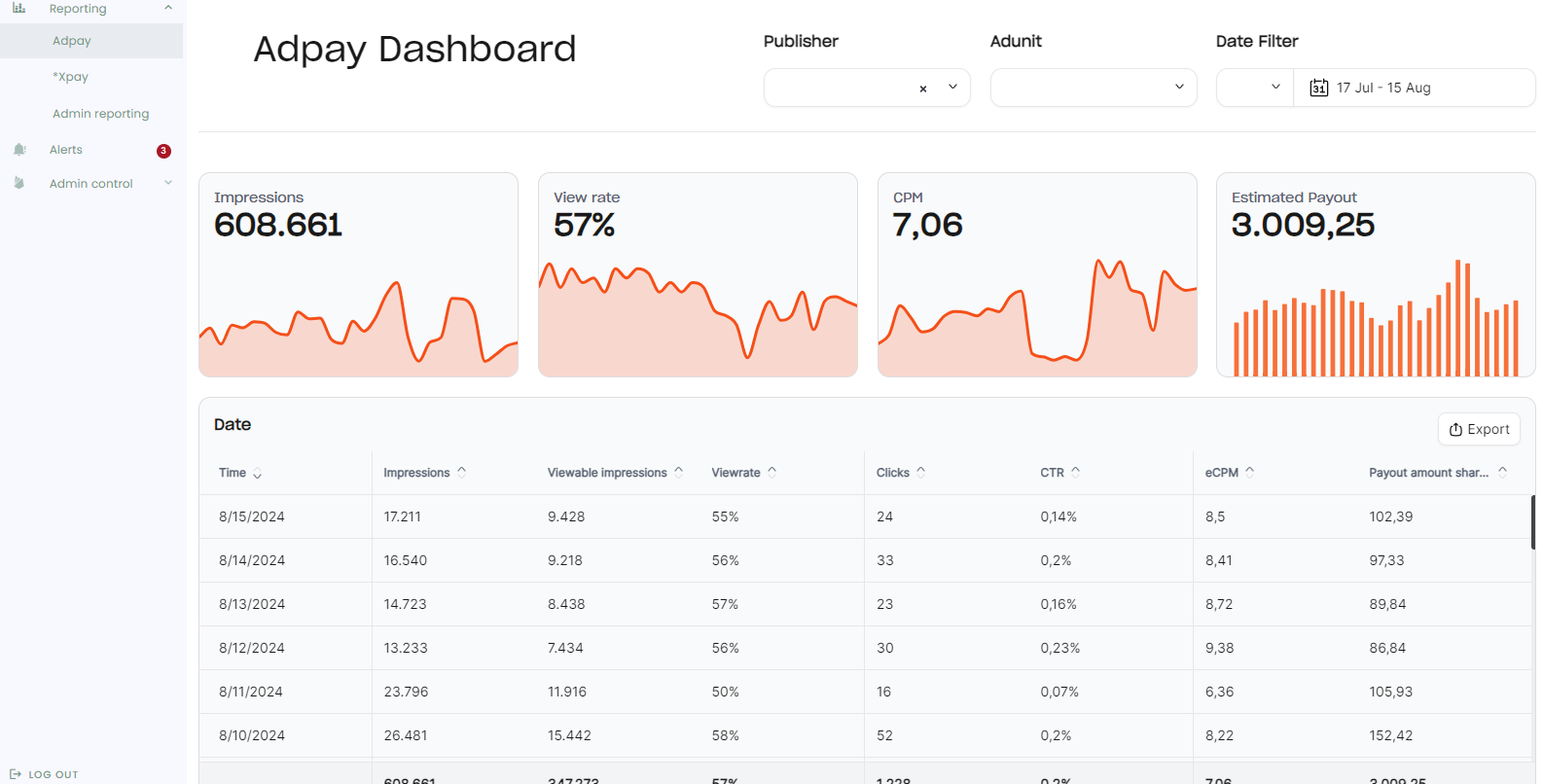
Industry: advertising & marketing technology
Use case: Transitioning from custom-built analytics to scalable embedded dashboards
Why embedded BI: To avoid constant code changes and offer a native, self-serve analytics experience
Impact: Faster dashboard development and improved user experience
Concept X, serving major brands like Nike and Coca-Cola, initially used custom analytics built with Echarts and Chart.js. Seeking a more maintainable solution, they adopted Embeddable, which supported their Apache Druid database and allowed for native UI integration. This enabled end-users to curate their own dashboard views, resulting in a more intuitive and visually appealing interface.
🛍️ Eyk – E-commerce Marketing Platform

Industry: marketing technology/e-commerce
Use case: Providing clients with customizable marketing performance dashboards
Why embedded BI: To deliver tailored analytics quickly without extensive development
Impact: Enhanced user experience and positive client feedback
Eyk aimed to offer clients an "e-commerce cockpit" for real-time marketing insights. After evaluating several tools, they chose Embeddable for its balance of control and ease of use. The platform's support for single-tenant architectures and a flat-rate pricing model facilitated rapid deployment.
Clients responded positively to the new, customizable dashboards, appreciating the immediate access to actionable data.
Should you use a traditional business intelligence tool for embedding?
The short answer is: no. These tools are primarily built for use in internal teams with data engineers, scientists and in general, people who understand data. They may be too overwhelming for your end users.
Then there is a bigger issue: you may be able to generate good-looking dashboards, but they will look horrible when embedded. The design will feel out of place and nothing will match the surrounding product.
This is what you need to be aware of when using a traditional BI tool (e.g. Tableau) in an embedded environment:
- Just because a tool has excellent interactive dashboards in the traditional BI version, it does not mean that they will work equally well (and fast) in an embedded setting.
- All of the aforementioned tools are notoriously hard to embed. You'll need to add them to your product as iframes, which limits your customization abilities.
- The self-service BI capabilities are pretty limited, and business users can typically view their data, but not explore it.
- The costs can get pretty high, with tools such as Looker costing more than $100k per year on average.
Using a dedicated embedded business intelligence solution, such as Embeddable, bypasses most of these problems.
This doesn't mean that you can't use something like Looker both internally and in embedded settings. It just means that the embedded analytics portion might look out of place, require tons of development work, and cost a pretty penny.
Checklist: do you need an embedded BI solution?
Answer yes or no to each of the following questions:
- Do your users need access to analytics within your product or application (not a separate tool)?
- Are you building a multi-tenant SaaS platform or internal tool with different data views for each client or user group?
- Do you want users to access dashboards and reports without leaving your app's interface?
- Is white-labeling or full customization of the analytics experience important for your brand or user experience?
- Do your end users lack technical skills and need self-service analytics built into the product?
- Do you need to provide real-time or near-real-time data insights to your users?
- Are role-based permissions and data-level security critical to your product’s functionality?
- Do you want to scale analytics across many users without setting them up individually in a BI tool?
- Are you looking to differentiate your app or service by offering built-in dashboards and KPIs to customers?
- Would embedding analytics improve the usability or value of your core product?
If you answered mostly no, a traditional BI tool like Tableau, Power BI, or Looker may be enough for your needs.
What to look for in an embedded analytics solution
You've decided that using an embedded analytics tool is going to make life easier for you and your end-users. Here are some must-have features this business intelligence platform should have for everything to work seamlessly in your app.
Customizable dashboards and visualizations
Users expect insights tailored to their specific workflows. Whether it's marketing KPIs or operations metrics, one-size-fits-all visuals won’t cut it.
Unlike embedded BI tools, Embeddable gives product and engineering teams full control at the code level, so dashboards look and feel like a native part of the host app. Developers can style, import, or build reusable components, and end-users can personalize views without relying on engineering for changes.
Real-time data analysis
For many industries, such as logistics, e-commerce, and finance, decisions need to happen in real time. Embedded BI tools must surface fresh, actionable insights as data flows in. The key thing that’s needed here is a performant database. However, you may also want to find a tool that provides caching, distributed cloud infrastructure, and doesn’t embed via an iframe.
Embeddable supports real-time and near-real-time analytics by connecting directly to modern data warehouses like BigQuery, Snowflake, and Druid. This ensures users always have up-to-date data without waiting for overnight refreshes.
Role-based access control (RBAC)
RBAC ensures that users only see the data they’re allowed to, based on roles or permissions. This is especially crucial in multi-tenant or enterprise apps handling sensitive or client-specific information. Some tools will require to store a read-replica of your entire database to do this, so check with them first if this is something you’d like to avoid.
Embeddable supports row-level, column-level, and database-level filtering, letting teams configure permissions down to individual dashboards or datasets, ensuring compliance and clean data separation.
White labeling capabilities
Embedded BI should look like it belongs inside your product. White labeling in traditional embedded BI tools lets you apply your brand’s colors and fonts, so users experience a more familiar UI.
Embeddable goes one step further, giving you infinite extendability and full control of every detail in code - this means you can apply your app’s design system and also import any charting library you like. This approach, in combination with lightweight embedding via web components, means that the dashboards will match the host app’s design perfectly. Whatever experience you dream of for your customers, you can do it. There are no restrictions.
Self service BI capabilities
Business users often need quick answers without submitting tickets to the data team. Self-service BI allows non-technical users to filter data, drill down into charts, and create views without writing SQL. If you need these features, be sure to ask about them upfront when you speak to a sales rep.
Embeddable empowers end users with intuitive filtering, configurable dashboards, and easy-to-use chart tools, while still giving developers guardrails to protect performance and data integrity.
Data security and governance
Data breaches or leaks can be devastating, especially when dealing with customer data. Embedded BI must support granular security controls and compliance best practices. Always look for certifications like SOC2 or ISO-27001, which help you ensure the company you’re working with is looking after your data.
Embeddable is SOC2 Type II certified and treats security as a first-class citizen. It includes key security features like JWT-based authentication, row-level security, and audit logging. It’s built with multi-tenant environments in mind, and can be deployed in your own cloud for added control (speak to us for more info on self-hosting).
Scalable architecture and performance optimization
As your user base grows, your analytics infrastructure needs to keep up. Poor performance can derail adoption and degrade the user experience. Traditional BI tools are built to scale, but often not with performance at scale. Check user reviews on loading times before committing to an embedded BI tool.
Embeddable is built for scale, with a stateless architecture and support for high-concurrency environments. It works well with modern, scalable databases like ClickHouse, Druid, and Pinot and supports techniques like caching, preaggregations, and async queries to keep dashboards fast even with heavy traffic.
API and SDK access
A strong embedded BI platform should offer APIs and SDKs to integrate tightly into your app. This allows developers to automate embedding, pass user context, and build dynamic experiences. Embeddable offers flexible APIs, embed SDKs, and event hooks that allow you to insert analytics exactly where you need them, whether that’s inside a React dashboard or a mobile app.
Export and sharing options
Users often want to share insights outside the app, via PDFs, Excel exports, or live links. Exporting also supports reporting needs for clients, partners, or internal teams. Traditional BI tools all offer a range of exporting options, but you’ll still want to check they have what you need.
Embeddable allows users to export dashboards and reports to multiple formats, including PNG, PDF, and CSV, making it easy to circulate data and keep stakeholders informed.
Multi tenancy support
Each customer (tenant) needs isolated data and tailored dashboards in SaaS applications. Multi-tenancy support is essential to maintain data privacy and reduce engineering complexity. Embeddable is built to natively support both multi-tenant and single-tenant use cases, allowing developers to inject user-specific filters, isolate datasets, and manage tenants programmatically, without duplicating dashboards or rebuilding logic for each customer.
Pricing
It’s not a coincidence that very few BI tools display their embedded analytics pricing publicly. The reason is simple: it’s really hard to give a ball-park figure because it’s going to be wildly different based on your requirements.
However, most of them bill by the seat, which is both good and bad. You can accurately predict how much each plan will cost, provided that there are no hidden fees built into the final price. On the other hand, the goal of every SaaS product is to grow its user base. As you add more users, your embedded BI tool's monthly bill grows too.
Ideally, you should choose a tool such as Embeddable that has a fixed price that doesn’t depend on users or usage.
Conclusion
Adding dashboards, reports, and other data insights to your product is no longer just a nice-to-have. As your end-users become more data literate, they'll need access to the data within your product to make smarter business decisions. And if you can't provide that data, they just might switch to a competitor instead.
Traditional BI tools are great for allowing your internal team to query, visualize, and share data with your colleagues, and they can also be embedded in your application. But beware: they are not built to deliver speed, customisability, or a seamless end-user experience. For that, you’ll be better served with a dedicated customer-facing analytics tool, something that was built for the job.
We built Embeddable because the embedded BI tools available are slow-loading, clunky, and limiting. We built it with engineering and product teams in mind, with easy integration methods, customizable dashboards, a large selection of visualizations, infinite extendability and lightning fast performance.
Get access to Embeddable today and give your end-users the experience they deserve.




.jpg)



