Power BI is a big player in the business intelligence (BI) arena, but it’s not necessarily ideal for user-facing analytics. Embedding data analytics into your product can have a huge impact on your KPIs, but using the wrong tool could drain your resources and deliver unsatisfying results to your customers.
Power BI Embedded is an understandable choice if you’re already using Power BI products internally (and have a decent budget to spare). However, you may feel dissatisfied by the limited flexibility of Power BI’s out-of-the-box visualizations or the slow, clunky UI that comes with iframe embedding.
You’re here on this page, so you’re likely aware of some issues with Power BI—maybe you’ve even tried it and established that it’s not the tool for your needs. Together, we’ll look at some of the commonly reported downsides of this tool. Then, you’ll find four of the best alternatives to Power BI Embedded, taking into account Power BI's limiting factors like cost, embedding method, and whether you can achieve a native feeling for your customers.
Discover a developer-friendly toolkit that’s purpose-built for creating remarkable customer-facing analytics in a fraction of the time. Book an Embeddable demo to learn more.
Power BI Embedded

From the Power BI platform, you can embed your reports or dashboards using an iframe.
This Microsoft product is, first and foremost, a BI platform. It’s not purpose-built for embedding analytics into other apps or websites. It relies on an iframe for embedding.
Before we get into the drawbacks, it’s worth noting a benefit of Power BI Embedded: It can integrate with practically any data source, including SQL or NoSQL databases. Azure also powers it and supports row-level security (RLS)— Microsoft is very focused on security.
If you already use Microsoft products internally, Power BI will integrate neatly with your tech stack. With that in mind, you might choose Power BI for embedding analytics if:
- You already use Power BI for internal analytics. If your team already knows the platform and its UI, building the dashboards may be simpler. You can even repurpose the ones you already have and create fully interactive reports with Power BI embedded.
- You prioritize fast implementation over user experience. Power BI uses an iframe to embed dashboards into external apps. This method is pretty fast and easy to implement, but it does have limitations for your embedded content.
Why you might look for an alternative to Power BI Embedded
When you ask Power BI users about their experience with the tool, a few common themes stand out:
Steep learning curve
One of the biggest complaints about embedded Power BI dashboards is the complexity of the embedding environment. While embedding dashboards with an iframe is relatively straightforward, actually creating and managing them requires some level of programming knowledge.
This can put additional strain on your data and engineering teams, especially if they lack experience with Power BI’s scripting and DAX language. Many businesses find themselves needing to hire a dedicated Power BI developer to create advanced analytics reports.
“It is primarily designed to be compatible with a wide range of data domains and thus allow import of data from multiple products and gain valuable insights [...] Its complex user interface might require an additional training process or module especially for new users to decrease the dependency on IT experts for its usage.” Piyush K., business analyst and Power BI user
iframe embedding limitations
Power BI Embedded is marketed as a white-label solution, but in reality, it offers limited customization. When you embed a Power BI dashboard in your website or app, you have little control over how it looks and behaves for your app users.
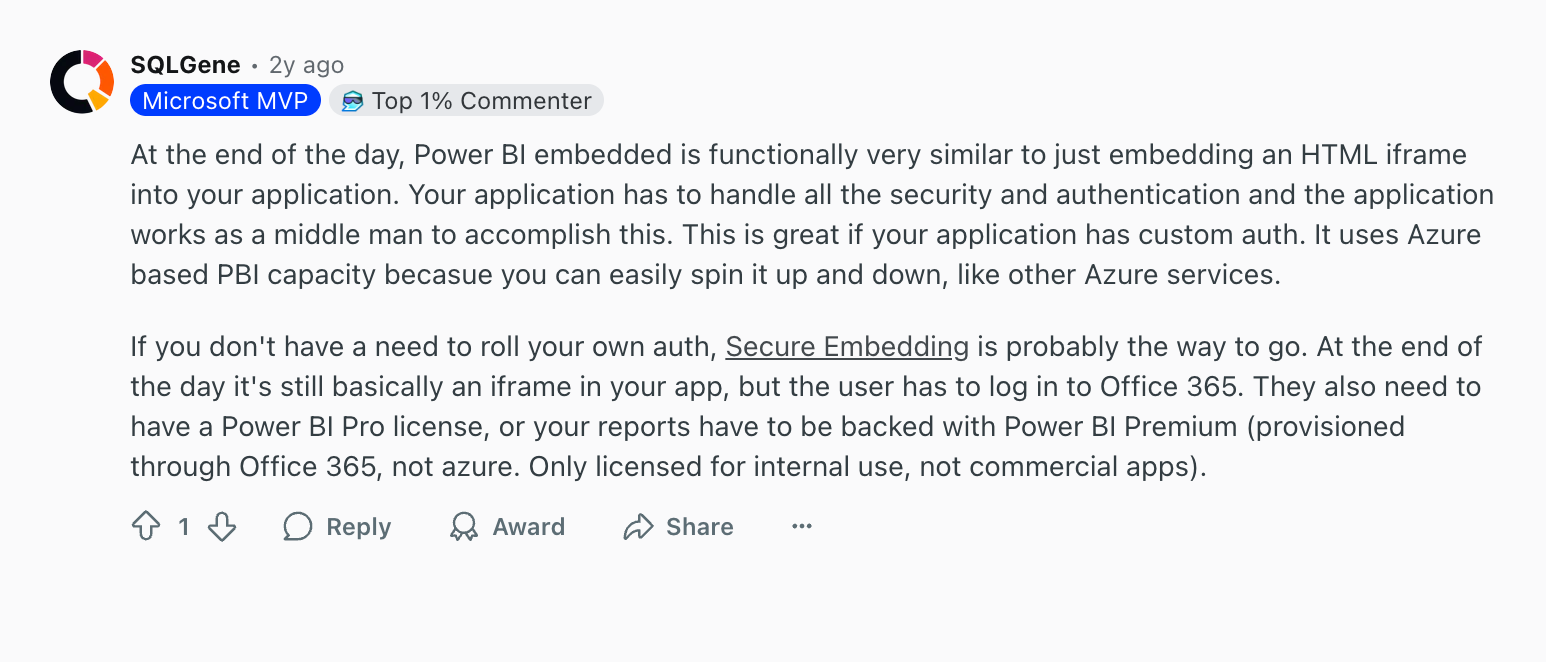
While the tool provides a large selection of charts and graphs, its UI is quite rigid. As a result, embedded dashboards rarely blend seamlessly with the rest of your product, making them feel more like an external add-on than a native component.
“There are very few options to customize how the report appears when it's embedded, and as a result has made the layout a little strange in our platform.” — Lauren H., product owner and Power BI user
Slow loading times
Another common frustration with Power BI content is its performance. Visualizations and dashboards can take a long time to load, leading to a poor user experience. Microsoft recommends preloading dashboards to mitigate the issue, but this comes with a trade-off: preloading can impact data freshness.
For teams that rely on real-time analytics, this lag can be a dealbreaker. While Power BI’s capacities work well for internal teams, external users—especially those interacting with embedded dashboards—may experience significant delays.
Unpredictable pricing as you scale
The Microsoft Power BI service pricing model is notoriously difficult to navigate. Users are charged for both storage and per-user access, making it hard to predict costs as your user base or data volume grows. While a Power BI Pro license costs $10 per user per month and Power BI Premium is $20 per user per month, the price of a Power BI license doesn't reflect what most businesses actually pay.
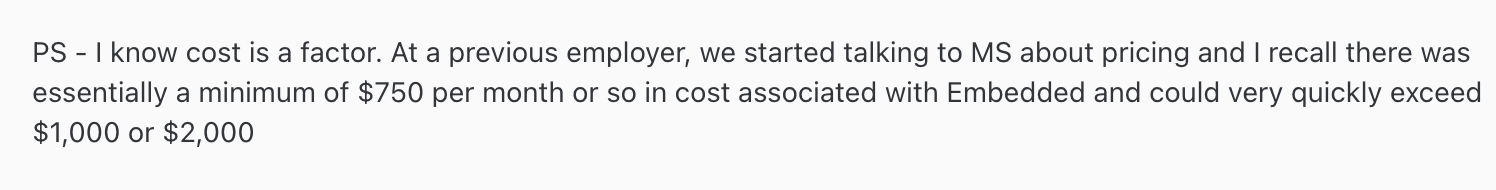
The cost of embedding Power BI varies based on factors like the number of users, data sources, and request volume. For businesses with fluctuating user activity, this pricing structure for a Power BI workspace can quickly become expensive and difficult to manage. You may have one master user with a Power BI pro account, but you can have a growing number of users and customer-facing reports every day.
Ever compared pricing across different embedding methods? Check out the common pricing models for embedded analytics.
The best Power BI embedded analytics alternatives
We’ve assessed all the most popular tools on the market to find suitable Power BI alternatives.
From that research, we present two independent software vendors with decent embedded analytics solutions. We’ll also cover Vizzly, a purpose-built embedded analytics platform, and Embeddable, our embedded analytics toolkit.

Note: There’s a tool you won’t find on this page (although it is a common alternative). We’ve already done an in-depth comparison between Power BI Embedded and Looker Embedded. Check it out if you’re interested.
1. Embeddable
Embeddable is a dedicated platform for embedding analytics into your websites and mobile apps.
Unlike Power BI, Embeddable gives you full control over visualizations on the front-end (in code), while taking care of the back-end for you. It’s the only solution that does both, offering a truly native feel without having to build your solution from scratch.
Embeddable makes implementation really fast. And, thanks to the built-in semantic layer and no-code builder, it’s also easy for non-technical users to create engaging, interactive dashboards on their own; without engineering support. Embeddable also has built-in row-level-security (RLS), a configurable cache, and uses a secure read-only transaction to fetch data from your database or data warehouse.
Offer pixel-perfect self-serve analytics: Custom Canvas lets customers assemble their own dashboards from your design-system-aligned charts and components, directly inside your product.
Curious to learn more? Read the developer docs or check out these examples of what you can achieve with full control over the UX and UI.
What users say about Embeddable
An innovative community of developers, designers, and product people are already using Embeddable to create native-feeling experiences with live data.
“Embeddable seems to be the hyper customization of Plotly with the ease of use of something like Tableau. It may be the best of all those worlds.” — Justin Hayes, CEO and co-founder of a shipping analytics company
"It's a missing part of the ecosystem" — Steve Morin, Head of Mobile Engineering, Asana
Embeddable pricing
Embeddable’s pricing model stands out against the other options on the market. You pay a fixed price that doesn’t increase per user or viewer—or number of dashboards, customer groups, or any other unit of scaling other tools have come up with.
With other solutions, the cost can get really out of hand as you scale, so we wanted to keep things clear and affordable. Even if your user base is expected to grow, you won’t pay any hidden fees.
Embeddable vs Power BI Embedded
Here’s how Embeddable and Power BI differ:
- Embeddable is a purpose-built solution that uses a web component to embed reports and dashboards. Power BI Embedded is essentially a BI tool with iframe embedding.
- Power BI is a more mature tool, with many advanced features and users. Embeddable is a newer offering and the team is much more hands-on with customers to ensure success.
- Power BI is known for having very opinionated UI and slow-loading visualizations. Embeddable gives you full control over the UX & UI (in code) and loads charts natively in your DOM. Embeddable also provides two layers of configurable cache for you to deliver faster load speeds to your customers.
- Embeddable’s SDK toolkit simplifies the development of customer-facing analytics while giving you the control to provide end users with fully bespoke experiences.
- Power BI dashboards always look like they were made on Power BI, whereas Embeddable allows you to make it look exactly as you want.
- Embeddable has a fixed pricing model and no hidden fees. Power BI can become unaffordable as you scale since it charges by usage and by user.
2. Vizzly

Note: as of November 2024, Vizzly no longer exists as it was acquired by Gain Theory.
Vizzly is a purpose-built, low-code solution for building customer-facing analytics into your app. We've heard customers praise it for having a range of visualizations to choose from, but you don’t get full control over the code for charting components. While you can ‘theme’ components by setting colors and fonts, there’s still a limit to how truly native components can feel.
Both cloud and self-hosted versions can be embedded using React or an HTML component. However, users say there’s no extract, transform, load (ETL) process for cleaning up data as yet. Vizzly is much newer to the market than many other tools we reviewed.
Most users will tell you that setting up the cloud version is fairly easy. You’ll need developer input to get going with the self-hosted version, which is deployed on your infrastructure using a command-line interface (CLI). That said, non-technical teams can still create their own reports and dashboards using Vizzly’s no-code builder.
What users say about Vizzly
Users like the fact that you can get set up quickly and the charts have a modern feel, however some users also report a limited charting menu.
“Straightforward setup and powerful visualization layer. Really impressed by the quality of Vizzly’s charting; looks fantastic embedded in my application.” — Indy S., Vizzly user
Vizzly pricing
Vizzly never published their pricing online. It is no longer offered for sale, as of November 2024.
Vizzly vs Power BI Embedded
Here’s how they compare:
- Vizzly is purpose-built for embedding dashboards, while Power BI is primarily a BI platform.
- Vizzly is very new to the market while Power BI is a mature tool.
- Power BI relies on iframes, meaning you get less customization and control. Vizzly uses a web component, meaning charts load as html in your DOM.
- Neither solution allows you to bring in fully-custom charts or control those provided in code.
- Power BI requires power users. Deploying Vizzly will be faster and more straightforward, but still requires dev input for complex setups.
- Vizzly doesn’t share any pricing information online. It’s not clear which is the more expensive tool.
- Both tools have a fixed set of charting components, which you can apply themes to but not fully control and customise.
3. Metabase

Metabase charts are fairly basic, so choose this tool if you prioritize simple implementation over a native feel.
Metabase is a low-code business analytics platform with on-premise and cloud-hosted solutions. It’s one of the easiest BI tools to set up and doesn’t require knowledge of SQL to use the querying tools.
Like Power BI, Metabase supports embedded analytics using an iframe. If speedy implementation is a priority, the simplicity of iframe embedding is attractive. However, it may result in slow load times for your users (you’ll have to load their application in the window before the queries can be made to the database, which tends to slow things down a bit).
For basic queries at least, Metabase is known for its user-friendly interface. That said, non-technical users might find it harder to get actionable insights on complex data. Metabase also has a pretty opinionated UI. As a result, dashboards won’t feel native in your app.
What users say about Metabase
Metabase is considered easy to use for building simple dashboards. However, some users report slow-loading speeds and note that the visualization tools aren’t particularly advanced.
“Metabase's data visualization features are a step or two below the top competitors on the market. In addition, using more complex datasets and functions will slow down and cut into the reliability of the tool.” — Jared C., Business Data Analyst and Metabase user.
TIP: Metabase offers ‘static embedding’ (with no permissioning), or ‘interactive embedding’, the latter of which enables you to embed the full BI tool into your app. Although powerful, be aware this has a very opinionated UI and will present a learning curve for your end users which can cause problems, especially if they are not already familiar with Metabase.
Metabase pricing
Metabase has an open-source offering, which is appealing to those with smaller budgets. However, white-label interactive embedding capabilities are only available for Pro or Enterprise users, starting at $500 for 10 users per month. Any tier below that will use Metabase branding and the message ‘Powered by Metabase’ will be displayed in your app.
After the initial 10 users, additional users cost $10 per user/month. For example, if you have 250 users with access to the dashboards, then that’s $3,000 monthly.
Metabase vs Power BI Embedded
The biggest differences between Metabase and Power BI are:
- Metabase is more affordable than Power BI, according to users. But that could be down to the open-source option, which is self-hosted and comes with Metabase branding.
- Power BI requires the input of experienced data analysts who can help you set up and take advantage of their enterprise-grade features and integrations with the wider Microsoft suite.
- Metabase is much easier to set up, in terms of connecting your database and building dashboards. However, deploying embedded dashboards is just as complex using either tool.
- Both tools have a very opinionated UI. If you’re looking for something that incorporates your design system and fits seamlessly into your application then these tools might not be the best fit. Thanks to iframe embedding, they'll always feel like another tool dropped in your app (which, of course, they are).
Preset

If you’ve got the technical expertise, you can do a lot on Preset with Apache Superset’s open-source charting components.
Preset is the SaaS implementation of Apache Superset. It’s a strong contender if you want the flexibility of open-source but the robust support of a fully managed tool.
Preset advances on Superset by giving you the option to embed dashboards and reports into your applications or websites. Unfortunately, like Power BI and Metabase, it relies on iframe embedding, giving you little control over how it embeds into your application and how well it enables your analytics to interact with the rest of your application.
Overall, Preset is fairly user-friendly, with a drag-and-drop interface for building dashboards. However, configuring permissions and setting up your data sources at the outset can be complex, and you’ll need input from an engineer if you want to fully white label your embeds.
It’s not as quick to set up or as easy to use as Metabase, but it does have a similar learning curve to Power BI. Overall, you do get more flexibility with Preset but if a complex setup is your concern, then this might not be a good alternative for you.
What users say about Preset
Users choose Preset because it’s built on Apache Superset which is open-source. It offers a little more control over the UI, giving you more freedom to customize its visualization tools to suit your needs and branding. That said, for full customization and a more native-feeling experience, the learning curve can be steep.
“I like its rich feature set and that it is open-source in nature (Apache Superset). Unlike its competitors, it's quite challenging to use especially at the start. Some features, you can't really expect non-technical users to be able to intuitively utilize.” — Data analytics manager and Preset user
Preset pricing
Embedded dashboards are only available with Preset’s Pro and Enterprise plans. The Pro plan starts at $20/month per user, but embedded dashboard viewer licenses start at $500/month for 50 licenses. This model can quickly scale up and become costly. If you have a growing or large user base, it might be worth exploring tools with a fixed pricing model.
Preset vs Power BI Embedded
Here’s how Preset compares to Power BI Embedded:
- Like Power BI, Preset relies on iframe embedding. However, Preset is built on Apache Superset. So, if you have the technical knowledge you can achieve more customization than with Power BI.
- Both Preset and Power BI require advanced users to get full utilization. But Preset has a slightly less intimidating user interface and is better for non-technical users after initial setup.
- Preset is the more cost-effective option since Power BI adds up quickly with user and usage-based fees.
- Both options embed using an iframe. This compromises the user experience and loading speeds—and charts won’t feel natively part of your application. If that’s ok for your use case, great! If you’re after a native feel, then look for a tool that allows you to embed using a web component.
What about custom-built embedded analytics?
Traditionally, the best examples of user-facing analytics were all custom-built. Out-of-the-box solutions just don’t compare.
Going in-house gives you much more flexibility, offering a genuinely native experience and the ability to code any component your product design team can dream of. The main drawback of custom-built is the complex setup and ongoing engineering costs.
“We could do it but it would be a huge distraction from what our core focus is and other projects that we need to do in our massive backlog. It's a lot of work. Time and money is the biggest [blocker to building embedded analytics ourselves]”— Justin Hayes, CEO and co-founder of a shipping analytics company
We know, from our work with Trevor.io, that it’s easy to underestimate the complexity of building dashboards from scratch. Without a ton of resources, this kind of project could easily get out of hand. So, if you’re looking for that native feeling without the burden on your engineering team then a headless embedded analytics approach may suit your needs.
Embeddable is the first headless embedded analytics tool. It takes 10% of the time it would take to build from scratch. The backend and long-tail of features are handled by us, while you retain control over the front end and even your non-technical team can handle user requests independently. With Embeddable’s fixed pricing, you won’t spiral out of budget either.
How to choose your embedded analytics solution
A Power BI portal may be a go-to self-serve analytics solution for internal teams, but it’s not necessarily the best for delivering dashboards and reports to your end-users. This article compared the best purpose-built tools and BI products with embedding capabilities.
Here’s the verdict:
- If you want a native-feeling, fast-loading analytics experience with fixed pricing and you have the skills in-house to modify some charting components in code, then try Embeddable.
- If you’re not too worried about achieving a native feel, try Metabase. It offers fast deployment, low costs, and simple dashboards. But it won’t feel exactly like the rest of your app.
- Go for Preset if you have the time and technical expertise to tweak components but find Power BI too rigid and expensive.
- If you’re happy to try a new player with better visualization options than any BI product, go for Vizzly.
Embeddable is the only solution that combines a front-end toolkit, backend engine, and no-code builder. You get full control over your user experience. We handle the complexities of performance, authentication, caching, row-level permissions, and maintenance for you. Meanwhile, your non-technical team members can easily create dashboards, reports, and charts that feel just like your app.
Discover a developer-friendly toolkit that’s purpose-built for creating remarkable customer-facing analytics in a fraction of the time. Learn more.
Frequently asked questions about Power BI alternatives
What’s the difference between Power BI and Power BI Embedded analytics?
Power BI is a business analytics tool for in-depth data exploration. It’s a well-known platform best used for internal data analysis rather than customer-facing analytics. Power BI items won't load as quickly or elegantly compared to a standard dashboard for internal users.
Power BI Embedded is an additional product from the Microsoft ecosystem with separate Power BI credentials. It uses an iframe to embed dashboards, charts, and reports into custom apps or websites, helping your end users make informed decisions based on data.
Is Tableau better than Power BI for Embedded analytics?
Tableau is pretty similar to Power BI embedded analytics for your app or website. Both offer robust data security and connectivity with a huge range of data sources—but both rely on iframe embedding which is notoriously slow and clunky.
If you already have a Power BI developer, it’s worth sticking with what you know. That said, whether you prefer Tableau or Power BI depends entirely on your team and business needs.
Overall, you might want to explore the benefits of Embeddable, which is purpose-built for embedded analytics and leverages a next-generation headless embedded analytics approach to enable you to create a lightning-fast, fully native experience for your customers.


.jpg)


